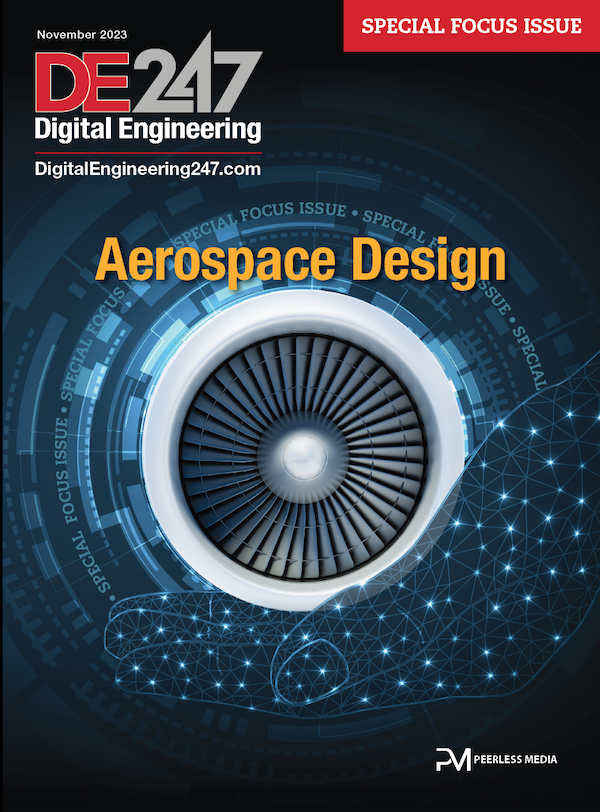BETA CAE Systems Releases SPDRM v1.5.2
This version delivers a number of enhancements and fixes to the users of the advanced Simulation Process Data and Resources Management software.

BETA CAE Systems SPDRM v1.5.2 release. Image courtesy of BETA CAE Systems.
Latest News
September 24, 2021
BETA CAE Systems has released SPDRM v1.5.2. This version delivers a number of enhancements and fixes to the users of the advanced Simulation Process Data and Resources Management software.
Enhancements
License Management. From this version onward, the SPDRM Client can release its license credits when it is idle. This way, the SPDRM user does not need to close the SPDRM Client only to release the license. This change affects interactive (GUI) SPDRM Client sessions only.
Also, the idle timeout should be defined (in minutes) in the administrator options of BETA_LM (license.opt) through the key 'IDLE_USER_TIMEOUT ', similarly to all other BETA products. Due to this change, the corresponding key in the SPDRM Client 's configuration file (taxisprops.xml) turns obsolete.
Script API. The new script function 'process.deleteInstanceWorkflow ' has been implemented to enable the deletion of a workflow instance.
The values start_date, end_date and duration (that correspond to the statistics of a workflow instance) are now returned by the script function 'process.getWorkflowAttributes', in addition to the values already returned by the function.
Web Services. The new web service 'Remote files not in local site' in the 'integrity ' tab of the 'SPDRM Web Services' web page, identifies files that have been imported successfully through a remote site, but failed to be replicated to the local (main) site.
REST API. The 'dm/dmobjects/{id}/contents' REST endpoint now returns '400 Bad Request ' in case of invalid requested DM Object.
System Configuration. The new configuration key 'rest_auth_type' in the SPDRM server 's configuration file (taxis.conf), controls the authorization type (SPDRM, or LDAP) during login through REST API.
The new keys 'file_browser' and 'web_browser' are now supported in the SPDRM Client configuration file (taxisprops.xml) to enable the setup of a custom file browser and/or web browser, to be invoked by the SPDRM Client when required (for example, open the file browser after the export of files/folders, access the documentation index).
Known Issues Resolved
Data Tree. The status of the DM Tree filters was not consistent with the actual filters applied to tree objects, after restarting the SPDRM Client, or switching role/user.
Data Search.The query for DM items could fail in case of Oracle database with large amount of attributes stored.
Data Lifecycle. The system could throw an error while modifying the filtering options in the 'Lifecycle Graph'.
Process Design / Execution. An unexpected error could occur while attempting to update the drawing of already deleted workflow components.
Process Observer / HPC submission. The Observer node would fail to be finished when it was executed on a remote host, through a BAL (BETA Apps Launcher) server.
The JMA (Job Monitor Assistant) service could stop working due to faulty behavior of the inactivity timer, when the 'idle_user_timeout ' option was enabled in the SPDRM Client 's configuration file (taxisprops.xml).
Users Management—Security. Fixed security issues on the auto-login mechanism of the SPDRM Client. Now, the auto-login mechanism relies on the Operating System 's API to validate the identity of the logged-in user in a more robust way.
REST API. The 'dm/dmobjects/ {id }/contents' REST endpoint would fail to return the contents of subsystem.
Download
Customers who are served directly by BETA CAE Systems, or its subsidiaries, may download the new software and documentation from their account on BETA CAE Systems' server. They can access their account through the “sign in” link at the web site. The Downloads menu items give access to the public downloads. Customers who are served by a local business agent should contact the local support channel for software distribution details.
Sources: Press materials received from the company and additional information gleaned from the company’s website.
More BETA CAE Systems Coverage
Subscribe to our FREE magazine, FREE email newsletters or both!
Latest News
About the Author
DE’s editors contribute news and new product announcements to Digital Engineering.
Press releases may be sent to them via DE-Editors@digitaleng.news.