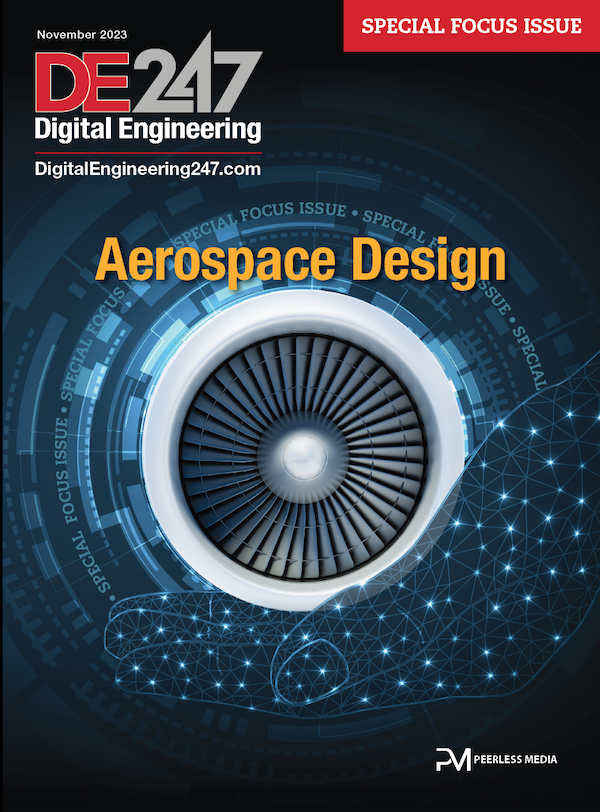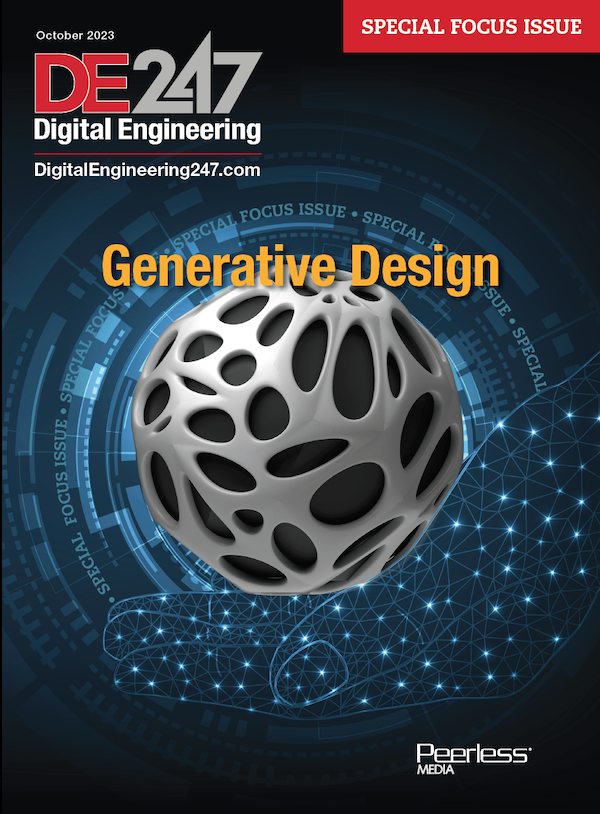Editor’s Pick: A Fresh Take on Industrial Design Software
Altair Inspire Studio is part of Altair’s Inspire Platform, a set of contemporary tools transforming product design by making simulation the heart and soul of the suite.
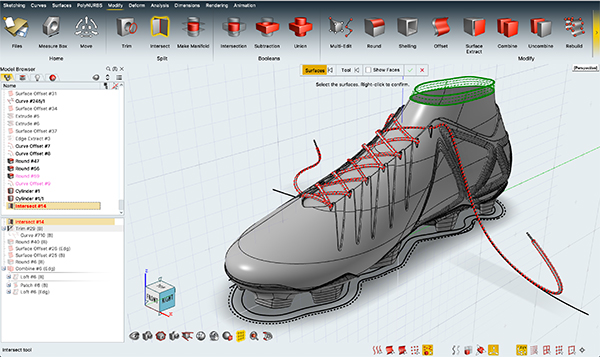
Altair Inspire Studio offers an easy-to-learn user interfacae with unlimited construction history. Image courtesy of Altair.
Latest News
October 23, 2019
Dear DE Reader,
Industrial design (ID) requires CAD tools that differ considerably from most engineering disciplines. The work is as much about art as engineering, and the end result must deliver aesthetics and buildable geometry.
It is not often that a new player in ID comes to market. Next month, however, simulation specialist Altair is releasing new ID software. We think design teams will want to know more about Altair Inspire Studio, our Editor’s Pick of the Week.
Altair Inspire Studio is part of Altair’s Inspire Platform, a set of contemporary tools transforming product design by making simulation the heart and soul of the suite. Luca Palmini of Row Design has been a beta tester. “Altair Inspire Studio enables me to experiment, research and discover shapes that otherwise would be just an idea, an image in my mind,” Palmini says. “As a designer, I appreciate the quality of the modeler and the simplicity managing individual components, allowing me to continuously apply changes in the quest for the perfect balance between form and function.”
Altair used its existing product Evolve as the foundation for Inspire Studio. Evolve is a hybrid 3D modeling and rendering product designed to help industrial designers evaluate and visualize designs. Inspire Studio takes Evolve’s theme and advances it, combining the immediate visual capabilities with a modern user interface for sketching, freeform design, solids modeling and PolyNURBS parametric modeling. That’s a lot of design power—and freedom—inside one program.
Included with Inspire Studio is Inspire Render for turning models into photorealistic 3D animation and rendering using physically based lighting.
Some nice features in Inspire Studio will make the ID process more smooth and free-flowing. Construction History allows automatic backtrack to an earlier stage in the design, allowing the designer to reuse or modify objects from past stages of the project in real time. Sketching allows the use of constraints in 2D, creating geometric relationships between components. A feature called Tool Belts allows customization of the user interface, allowing a designer to access their most commonly used commands from one location.
There is more to like about Inspire Model, so be sure to check out this week’s Product Brief for more details. Thanks for reading; we’ll be back next week with another Editor’s Pick of the Week.
—The DE Editors
More Altair Coverage
Subscribe to our FREE magazine, FREE email newsletters or both!
Latest News
About the Author
DE’s editors contribute news and new product announcements to Digital Engineering.
Press releases may be sent to them via DE-Editors@digitaleng.news.