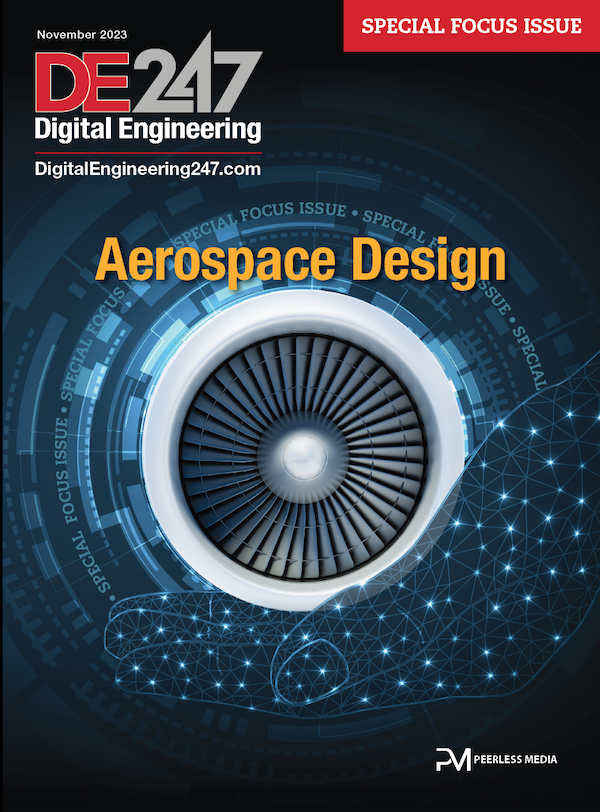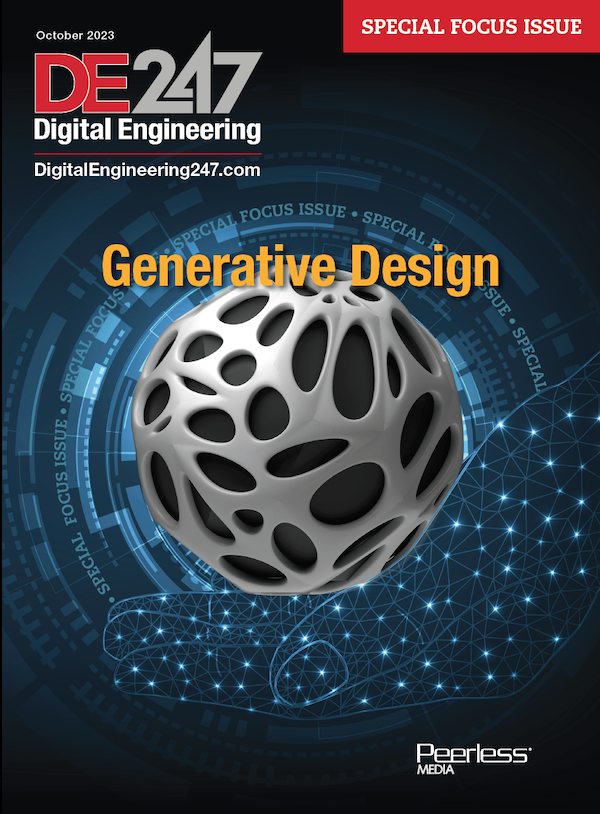Editor’s Pick: Cloud-based 3D CAD viewer for real-time collaboration
ZWSOFT CADbro 2020 offers online, shared viewing in real-time with the ability of team members to discuss and manage the data.
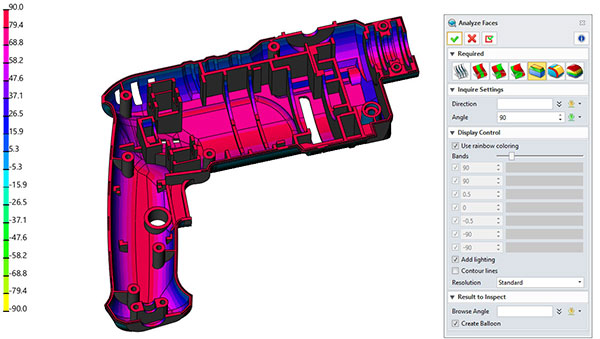
ZWSOFT CADbro 2020 offers a lightweight cloud-based tool for interactive real-time collaboration with 3D CAD data. Image courtesy of ZWSOFT.
Latest News
January 22, 2020
ZWSOFT introduces CADbro 2020, which it says is an easy-to-use 3D CAD view for all members of the organization who need to collaborate on CAD data. It offers online, shared viewing in real time with the ability of team members to discuss and manage the data. There are also tools for bill of materials development, annotation, and query and analysis. A premium version provides tools for editing the 3D data.
After logging into CADbro 2020, users can invite project members to join an online collaboration, or they can view the CAD data asynchronously. If one team member rotates the model or adds a dimension, the change is updated instantly to all viewers.
Online viewing includes link sharing options like expiry date, password and view times. An orientation cube in the user interface can be used to rotate the model, a method often easier for viewers not familiar with CAD software.
CADBro 2020 allows user to create a 3D BOM, using the model to select elements with filters, calculation or by searching attributes. The BOM can be exported to a spreadsheet file. Customized templates are available to streamline the process.
ZWSOFT says CADbro 2020 supports more than 25 relevant file formats, including the data formats of all leading 3D mechanical CAD products. CADbro also supports 2D CAD, and can output data to many 3D CAD formats plus PDF and HTML. Files selected for viewing also can be shared in batch format for faster collaboration setup.
CADbro 2020 has tools to add 3D annotation to CAD models. Users can directly create dimensions, and add mechanical symbols or text to the model. There are tools to measure geometry and record comments related to CAD elements.
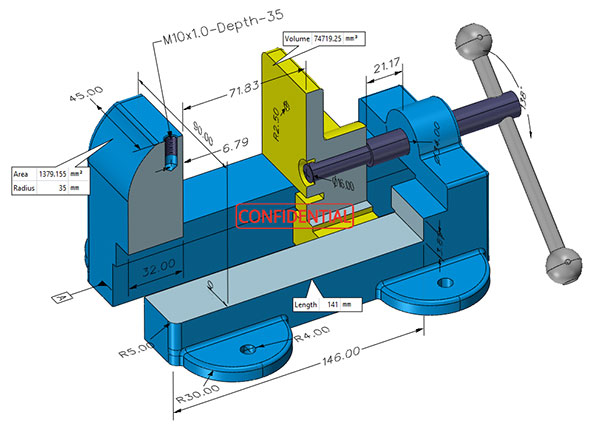
Tools are also available for advanced analysis in CADbro. Physical properties such as volume, area and mass moments can be studied. Draft angles and wall thicknesses can also be analyzed. There is also part comparison, inference checking, dynamic sectioning and exploded views.
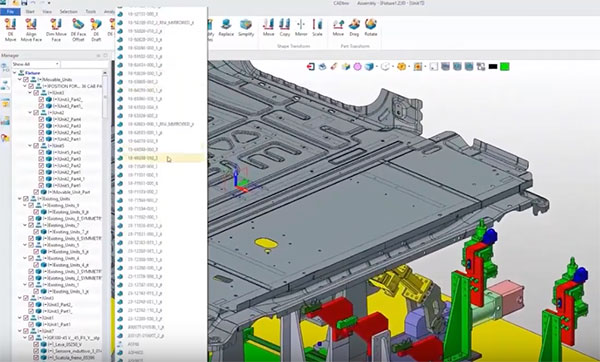
A premium version of CADbro 2020 offers a variety of direct editing tools. Users can check for open edges, and use CADbro to heal “dirty” models automatically to fix gaps. Faces can be simplified, moved, offset or mirrored. There is a Screenshot function to create images of changes made. The premium version also offers the ability to create 2D projected views from the 3D model with a single click.
ZWSOFT CADbro 2020 is now available directly from ZWSOFT.
For more information on CADbro 2020, click here.
A video introducing the new release is here.
Sources: Press materials received from the company and additional information gleaned from the company’s website.
More ZWSOFT Coverage
Subscribe to our FREE magazine, FREE email newsletters or both!
Latest News
About the Author
DE’s editors contribute news and new product announcements to Digital Engineering.
Press releases may be sent to them via DE-Editors@digitaleng.news.