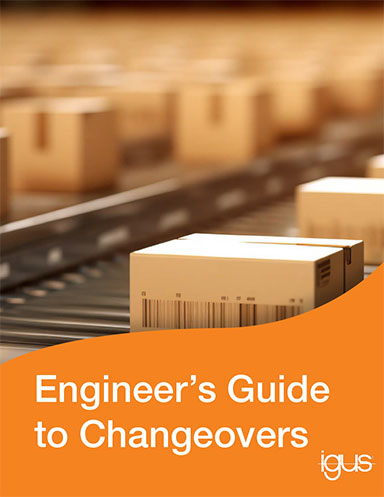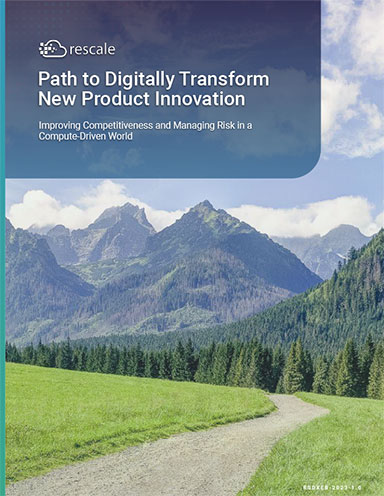You Get What You Pay For

The interior of our WhisperStation unit is cramped, with the massive CPU heat sinks and cooling fans blocking access to the drive bays and memory sockets. An NVIDIA Quadro K6000 GPU and Tesla K40 GPU accelerator fill most of the available expansion ports—and consume lots of power. Images courtesy of David Cohn.
Latest News
September 1, 2014
 The interior of our WhisperStation unit is cramped, with the massive CPU heat sinks and cooling fans blocking access to the drive bays and memory sockets. An NVIDIA Quadro K6000 GPU and Tesla K40 GPU accelerator fill most of the available expansion ports—and consume lots of power.
The interior of our WhisperStation unit is cramped, with the massive CPU heat sinks and cooling fans blocking access to the drive bays and memory sockets. An NVIDIA Quadro K6000 GPU and Tesla K40 GPU accelerator fill most of the available expansion ports—and consume lots of power.Images courtesy of David Cohn.
We recently received a new Microway WhisperStation. Never heard of Microway?
This small, woman-owned company is widely credited with popularizing numeric coprocessors. Still doesn’t ring a bell? Back in the early days of the IBM PC, Intel’s 8086 CPUs could not perform floating point math calculations. That capability, crucial for most CAD applications, required the addition of an Intel 8087 numeric coprocessor. In 1982, Microway began to develop software for the Intel 8087—and a year later introduced its own, faster version of the coprocessor.
Over the years, Microway continued to develop parallel processing boards, compilers, and other types of accelerators. By the 1990s, it was also selling its own line of custom workstations. Today, the company specializes in high-performance computing (HPC), offering a range of clusters, servers and storage systems.
It also sells high-end workstations aimed at simulation and 3D design, which brings us to the system the company sent us to review. The Microway WhisperStation is a workstation custom configured to exact user specifications, including large amounts of memory, large storage capacity, and add-ons such as NVIDIA Tesla graphics processing unit (GPU) accelerators for additional computation capabilities.
The WhisperStation comes housed in a black steel mid-tower case made by Chenbro, which measures 7.8x23.3x17.3 in. (WxDxH). Plastic feet swing out to help stabilize the 47.75-lb. system.
The front of the tower was a bit of a puzzle: A plastic silver-colored door conceals three accessible 5.25-in. drive bays, one of which contained a Lite-On dual-layer 24X DVD+/-RW drive as well as a panel containing a large round power button and five power and activity lights. That panel also contained knockouts for headphone and microphone jacks, but the panel in our evaluation unit had no actual audio connections. The activity lights are visible through the door, which also has a cutout for accessing two front panel USB 3.0 ports. But you would have to disconnect anything plugged into these ports to open the door to reach the power button or access the optical drive.
Below the USB ports, an air intake fan was quite audible, even when the door was closed. Even more confusing, the door can be locked—effectively blocking access to the power switch and optical drive. With a second exhaust fan on the rear panel and an additional fan cooling the internal hard drive bays, the WhisperStation was somewhat louder than a whisper, but certainly not loud.
Crowded Interior
Access to the case interior requires unscrewing two captive thumbscrews to remove the left side panel, which is also protected by a key lock. Inside, we found four 3.5-in. drive bays, one of which held a 240GB Intel SATA solid-state drive (SSD). Accessing those bays is no simple task, however, because they were blocked by the massive heat sink and fan rising from one of the two CPUs.
| Dual-Socket Workstations Compared | Microway WhisperStation workstationtwo 3.5GHz Intel E5-2643v2 six-core CPUs, NVIDIA Quadro K6000, 64GB RAM, NVIDIA Tesla K40 | BOXX 8980XTREME workstationtwo 3.1GHz Intel E5-2687W eight-core CPUs over-clocked to 3.82GHz, NVIDIA Quadro K5000, 64GB RAM | HP Z820workstationtwo 3.1GHz Intel Xeon E5-2687W eight-core CPU, NVIDIA Quadro 5000, 32GB RAM | |
| Price as tested | $18,889 | $13,454 | $9.984 | |
| Date tested | 5/10/14 | 5/9/13 | 7/16/12 | |
| Operating System | Windows 7 | Windows 8.1 | Windows 7 | |
| SPECviewperf 12 | Higher | |||
| catia-04 | 94.60 | n/a | n/a | |
| creo-01 | 79.40 | n/a | n/a | |
| energy-01 | 6.22 | n/a | n/a | |
| maya-04 | 68.75 | n/a | n/a | |
| medical-01 | 33.44 | n/a | n/a | |
| showcase-01 | 62.54 | n/a | n/a | |
| snx-02 | 90.03 | n/a | n/a | |
| sw-03 | 99.53 | n/a | n/a | |
| SPECviewperf 11 | Higher | |||
| catia-03 | 104.27 | 78.01 | 51.69 | |
| ensight-04 | 167.13 | 80.25 | 44.13 | |
| lightwave-01 | 81.01 | 77.07 | 59.02 | |
| maya-03 | 150.18 | 125.16 | 101.67 | |
| proe-5 | 15.45 | 16.14 | 11.72 | |
| sw-02 | 70.70 | 67.16 | 57.48 | |
| tcvis-02 | 87.47 | 71.58 | 44.52 | |
| snx-01 | 147.95 | 81.35 | 44.86 | |
| SPECapc SolidWorks 2013 | Higher | |||
| Graphics Composite | 6.89 | 2.69 | 2.15 | |
| RealView Graphics Composite | 8.05 | 2.86 | 2.37 | |
| Shadows Composite | 7.96 | 2.86 | 2.36 | |
| Ambient Occlusion Composite | 17.83 | 6.16 | 5.19 | |
| Shaded Mode Composite | 7.04 | 2.62 | 2.27 | |
| Shaded With Edges Mode Composite | 6.74 | 2.77 | 2.03 | |
| RealView Disabled Composite | 3.69 | 2.11 | 1.45 | |
| CPU Composite | 4.20 | 4.84 | 4.50 | |
| Autodesk Render Test | Lower | |||
| Time | Seconds | 30.33 | 38.00 | 41.00 |
Numbers in blue indicate best recorded results. Numbers in red indicate worst recorded results.
Our evaluation unit came with a whopping 64GB of memory, installed using eight 8GB DDR3 1866MHz ECC DIMMs, filling all available sockets. The system can support up to 128GB of memory using 16GB DIMMs. If you need more than that, Microway offers an alternate motherboard with 16 memory sockets, which supports up to 256GB of RAM.
Our evaluation unit also came with two 3.5GHz Intel Xeon E-2643v2 six-core CPUs, each with its own 25MB cache. This processor has a 130-watt thermal design power (TDP) rating and a maximum turbo boost frequency of 3.8GHz.
The motherboard also provides five PCIe slots that can support either four x16 double-wide boards or five x8 single-wide boards. Our system came equipped with an NVIDIA Quadro K6000 graphics card, a double-wide board with 12GB of GDDR5 ECC memory, and 2,880 compute unified device architecture (CUDA) cores. This GPU provides two DVI ports and two DisplayPorts.
In our unit, Microway also included an NVIDIA Tesla K40 GPU accelerator, a second double-wide board providing an additional 12GB of GDDR5 memory, and another 2,880 CUDA cores. This board added $5,499 to what was already an expensive system, and really didn’t contribute much to our benchmark results.
 The incredibly powerful Microway WhisperStation comes housed in a mid-tower case with a puzzling front panel. A lockable hinged door conceals the drive bays and power button, while providing a cutout to access two USB ports.
The incredibly powerful Microway WhisperStation comes housed in a mid-tower case with a puzzling front panel. A lockable hinged door conceals the drive bays and power button, while providing a cutout to access two USB ports.Why buy a Tesla at all? Well, there are hundreds of applications across a wide range of fields that are optimized for GPU computing. In the world of CAD/CAM/CAE, some aspects of many popular CAD programs—such as surface and mesh modeling and rendering functions in AutoCAD, Inventor, CATIA and NX—take advantage of GPU acceleration. When you move into the realm of computational fluid dynamics (CFD), structural analysis and simulation, most directly support the Tesla GPU.
All of the power-hungry components in the Microway WhisperStation are powered by a Thermaltake 1,350-watt 80PLUS certified power supply. When we closed the case and powered back up, the system displayed a “chassis intrusion” error and halted the startup. This is a feature, noted in the Microway literature. We had to restart the system for it to go back to work.
The rear panel provides two additional USB 3.0 ports, six USB 2.0 ports, a PS/2 keyboard/mouse socket, two RJ-45 network connections, an optical S/PDIF output port, and six audio jacks (separate microphone and line-in jacks, as well as front, side, rear and bass output speaker channels).
Amazing Performance
With two very fast six-core CPUs, an abundance of RAM, an ultra-high-end GPU, and the Tesla GPU accelerator, we knew the Microway WhisperStation was going to be fast—but we had no idea how fast. On the SPECviewperf version 11 benchmark, the WhisperStation wasn’t just the fastest system we’ve ever tested, it literally blew away the competition.
We also ran SPECviewperf 12. Because the WhisperStation is only the fourth system on which we’ve run this benchmark (and the first dual-socket system), we cannot yet make meaningful comparisons. But suffice it to say that the WhisperStation was anywhere from two to 10 times faster than other systems we’ve tested to date on the various view sets.
The results on the SPECapc SolidWorks 2013 were equally astounding, with the WhisperStation outperforming every system we have ever tested. And on the AutoCAD rendering test, a multi-threaded test on which faster systems with more CPU cores have a distinct advantage, the Microway WhisperStation slayed the competition, completing the rending in an average of 30.33 seconds.We also ran the new SPECwpc workstation performance benchmark. Again, we do not yet have enough data to make meaningful comparisons, but the WhisperStation turned in results far beyond those of any other systems we’ve evaluated thus far.
Microway pre-loaded Windows 7 Ultimate 64-bit and rounded things out with a 104-key Logitech Deluxe KB-120 USB keyboard and B120 optical USB mouse. The company backs its computers with lifetime technical support and a two-year warranty, with replacement components typically cross-shipped within 24 hours.
Unlike many other companies, you cannot just go to the Microway website and use an online configuration page to compare various options. Instead, you must enter your name and contact information and complete an online form; spell out your preferences for CPU, memory, graphics card, storage, operating system and so on; and then wait to be contacted by a Microway representative. While the personal touch is nice, it does make it difficult to comparison shop.
Our Microway WhisperStation unit—with dual CPUs, 64GB of memory, SSD, optical drive and NVIDIA K6000 graphics board—cost $13,359. With the addition of the Tesla GPU plus $31 for the keyboard and mouse, the grand total came to $18,889, making the Microway WhisperStation the most expensive workstation we have ever reviewed. Of course, it was also the fastest.
Were the bells and whistles overkill? For most users, sure. But if you are running high-end engineering analysis applications, we think you would be hard-pressed to find a more powerful workstation.
More Info
Subscribe to our FREE magazine, FREE email newsletters or both!
Latest News
About the Author
David Cohn is a consultant and technical writer based in Bellingham, WA, and has been benchmarking PCs since 1984. He is a Contributing Editor to Digital Engineering, the former senior content manager at 4D Technologies, and the author of more than a dozen books. Email at david@dscohn.com or visit his website at www.dscohn.com.
Follow DE