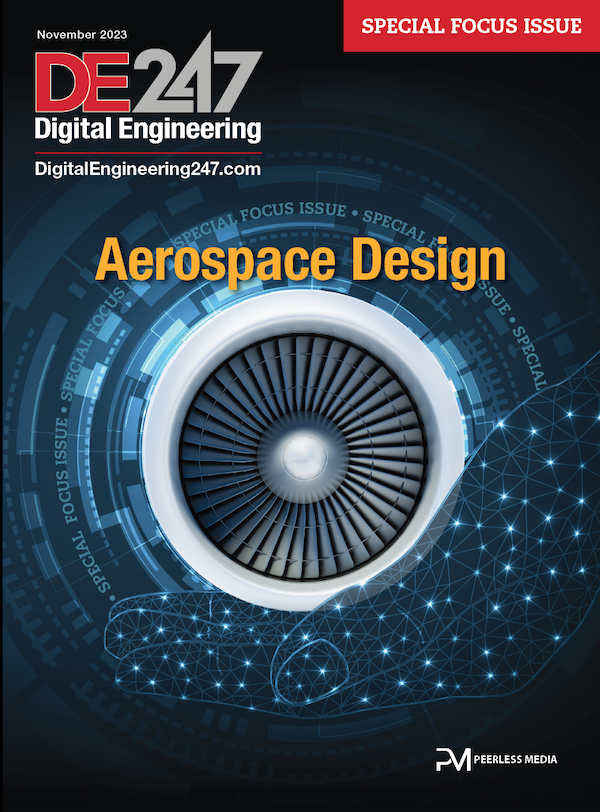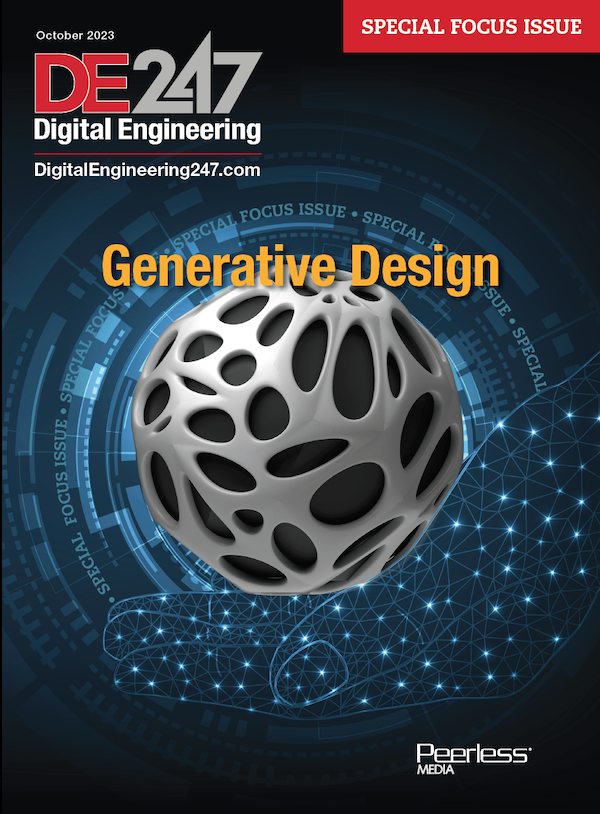KISTERS 3DViewStation Offers Full Digital Mockup Without CAD License
3DViewStation makes DMU functionalities available, not only on Desktop PCs, but also on mobile devices, in browsers and inside of virtual reality sessions.
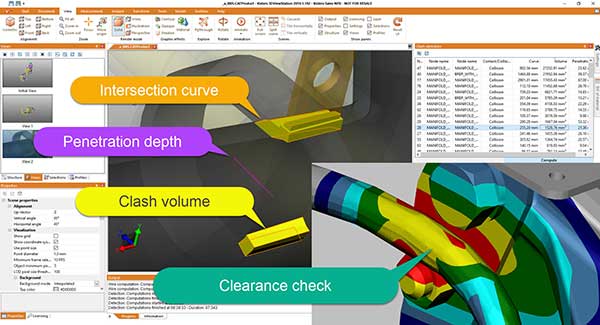
Digital mockup with 3DKistersViewStation. Image courtesy of Kisters.
Latest News
October 2, 2020
KISTERS 3DViewStation offers Multi-CAD DMU (digital mockup) without leveraging a CAD license—it’s also fast and easy to use. 3DViewStation makes DMU functionalities available, not only on Desktop PCs, but also on mobile devices, in browsers and inside of virtual reality sessions.
The term: “Digital Mockup” is used in various ways. “To some people it simply means loading two geometries into the same scene. For KISTERS 3DViewStation, it can represent several things. First: it may mean, loading 3D CAD data from various sources (or different CAD systems) into the same scene—without the need for pre-translating it into a common file format,” says Kelly Baumann, KISTERS North America Business Development Manager.
“Second: it means that 3DViewStation provides advanced functionalities to work with this data,” Baumann adds. “Examples may include: navigating to the area of interest and using the boxing or zoning functions to quickly isolate a selection of objects for further processing. For many users, the clash analysis feature is a typical Digital Mockup function. 3DViewStation’s clash detection calculates intersection curves, clash volume and penetration depth.”
“However, 3DViewStation offers even more than that. Our distance band analysis, which is used to check clearances is clearly illustrated by colored bands of equal distances. Other analysis functions like: wall thickness, draft angle, undercut, split, geometric compare, neutral fiber and drill-hole recognition round out and complete the 3DViewStation’s DMU capabilities,” Baumann says.
Known for its modern user-interface, high performance viewing, advanced analysis and integration capabilities into leading systems, 3DViewStation ships with current and mature importers for a broad range of 3D and 2D formats including Catia, NX, Creo, SolidWorks, SolidEdge, Inventor, Revit, JT, 3D-PDF, STEP, DWG, DXF, DWF, MS Office and more.
The latest developments of 3DViewStation can be reviewed in more detail.
KISTERS 3DViewStation is available as Desktop, VR-Edition and HTML5 WebViewer product-versions plus the online collaboration tool VisShare. All products are intended to be used together with a PLM, ERP or other management system product configuration or service and spare part applications, providing all necessary application programmable interfaces. For cloud, portal and web-solutions, there is an HTML5-based WebViewer solution available, which does not require client installation. All file formats can be used in combination with the intelligent navigation and hyperlinking features to address the needs of complex integration scenarios.
Sources: Press materials received from the company and additional information gleaned from the company’s website.
Subscribe to our FREE magazine, FREE email newsletters or both!
Latest News
About the Author
DE’s editors contribute news and new product announcements to Digital Engineering.
Press releases may be sent to them via DE-Editors@digitaleng.news.