Latest News
June 5, 2018
International TechneGroup Inc. (ITI) has released version 11 of its CADIQ 3D CAD model validation and product quality solution for identifying model-based design (MBD) issues that can adversely impact downstream uses and processes. CADIQ 11, the company says, offers performance, usability and functionality improvements that can further help sophisticated engineering and manufacturing processes establish trust in models, any derivatives of models and complex model types.
A vendor-neutral application, CADIQ's capabilities for identifying data quality issues can be applied in environments where model reuse for manufacturing, simulation, data exchange and collaboration are critical operations as well as for such processes as engineering change management, revision control, inspection and manufacturability.
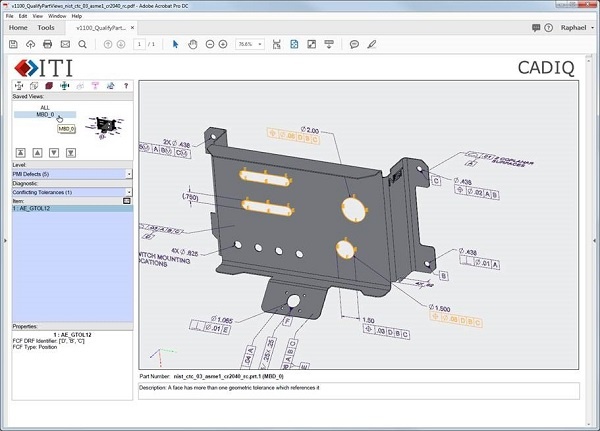 ITI has released version 11 of its CADIQ 3D CAD model validation and product quality solution. Shown here is a sample CADIQ 3D PDF report identifying a face with more than one geometric tolerance reference. Image courtesy of International TechneGroup Inc.
ITI has released version 11 of its CADIQ 3D CAD model validation and product quality solution. Shown here is a sample CADIQ 3D PDF report identifying a face with more than one geometric tolerance reference. Image courtesy of International TechneGroup Inc.
Key capabilities include Derivative Validation for identifying unacceptable differences between native and derivative models, Revision Comparison for identifying unintentional or undocumented changes between revisions of a model and Quality Checking for identifying significant defects in a native model that impact downstream reuse. It also performs CAD assembly analysis by comparing CAD assembly structures.
To identify significant differences, CADIQ works by comparing models in various formats to identify geometric shape, quality, annotation and PMI (product manufacturing information) saved view differences introduced by engineering changes, translation or manual remodeling. It highlights shape differences in form, mass properties, surface geometry and topology. It identifies quality defects that can impede analysis, manufacturing or data exchange processes, enabling users to take appropriate actions.
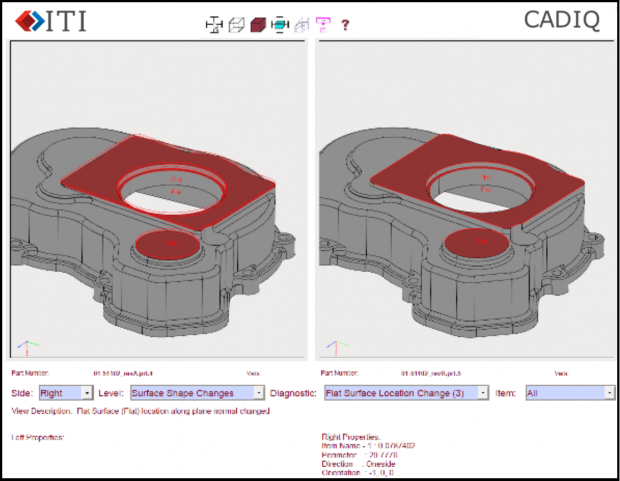 This CADIQ screen capture shows a side-by-side Adobe 3D PDF for revision comparison validation generated by CADIQ. Image courtesy of International TechneGroup Inc.
This CADIQ screen capture shows a side-by-side Adobe 3D PDF for revision comparison validation generated by CADIQ. Image courtesy of International TechneGroup Inc.
CADIQ analyses use the native programming interface of each CAD system to maximize accuracy and robustness. Validation results can be provided in 3D PDF format. All functionality is available in a command line interface for integration into PLM (product lifecycle management) systems. CADIQ also can be embedded in interoperability automation solutions.
Key enhancements in CADIQ 11 highlighted by ITI include single-page 3D PDF reports and enhanced PMI validation. Single-page reports, ITI says, make it easier to navigate models with saved views as well as improve usage and internal sharing by reducing file size. Among the enhanced PMI validation for MBD models are new PMI and saved PMI view diagnostics as well as improvements to existing PMI diagnostics.
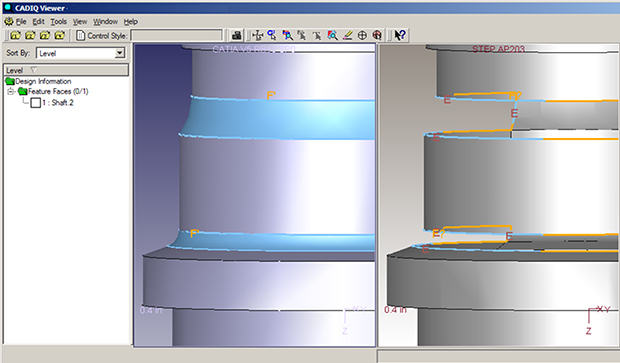 CADIQ will compare a master CAD model to a derivative version of the same model and highlight the differences in model geometry changed or lost in translation. Note how the revolved faces were trimmed back in the derivative model on the right. Image courtesy of International TechneGroup Inc.
CADIQ will compare a master CAD model to a derivative version of the same model and highlight the differences in model geometry changed or lost in translation. Note how the revolved faces were trimmed back in the derivative model on the right. Image courtesy of International TechneGroup Inc.
CADIQ 11 offers improved support for advanced data types to validate advanced CAD model types. SOLIDWORKS users can now analyze any of the named configurations of their part models. The analysis of NX models has been enhanced by allowing users to filter geometry according to multiple named reference sets.
ITI reports that the CADIQ 11 interface debuts redesigned item and folder icons that make it more user friendly. Miscellaneous enhancements incorporated into CADIQ 11 include new CAD system version support as well as improved security and system administration. In addition to SOLIDWORKS and NX, other design systems supported include CATIA, Inventor, PTC Creo and Solid Edge. Among its supported file interfaces are CATIA V4, ACIS, JT, Parasolid, IGES and STEP.
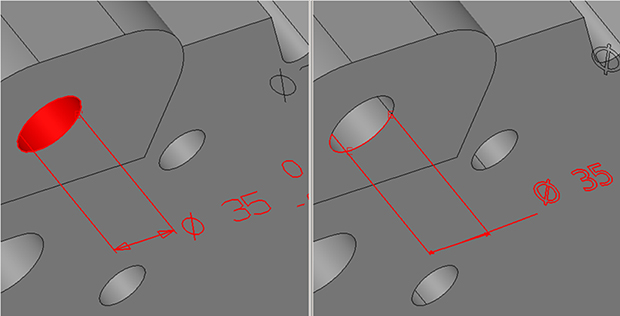 CADIQ can detect the differences between PMI (product manufacturing information) saved view files and master models. Here, face associativity in the master model on the left was lost during the translation of the derivative model on the right. Image courtesy of International TechneGroup Inc.
CADIQ can detect the differences between PMI (product manufacturing information) saved view files and master models. Here, face associativity in the master model on the left was lost during the translation of the derivative model on the right. Image courtesy of International TechneGroup Inc.
“When it comes to quality checking, derivative validation and revision comparison, CADIQ’s capabilities are some of the strongest in the industry,” said ITI’s CADIQ product manager, Raphael Nascimento, in a press statement. “Today more than ever, these capabilities give our customers confidence in their models as they move from design to manufacturing. Early feedback on the latest release has been quite positive, and we are excited to provide CADIQ 11 to our customers.”
CADIQ comes in versions for desktop and server environments. More information on CADIQ 11 is available by clicking here.
Learn more about CADIQ's 3D PDF functionality.
Watch a video overview of CADIQ.
Watch the webinar “Making the most of MBD through Zero Article Inspection with CADIQ.”
Watch how CADIQ contributed to a Boeing additive manufacturing project.
See why DE's Editors selected CADIQ 11 as their Pick of the Week.
Sources: Press materials received from the company and additional information gleaned from the company's website.
Subscribe to our FREE magazine, FREE email newsletters or both!
Latest News
About the Author
Anthony J. Lockwood is Digital Engineering’s founding editor. He is now retired. Contact him via de-editors@digitaleng.news.
Follow DE




