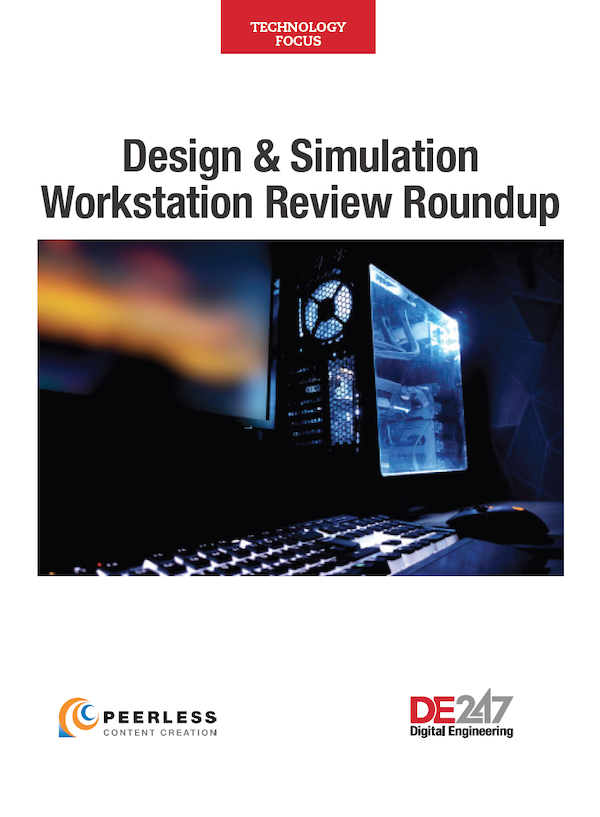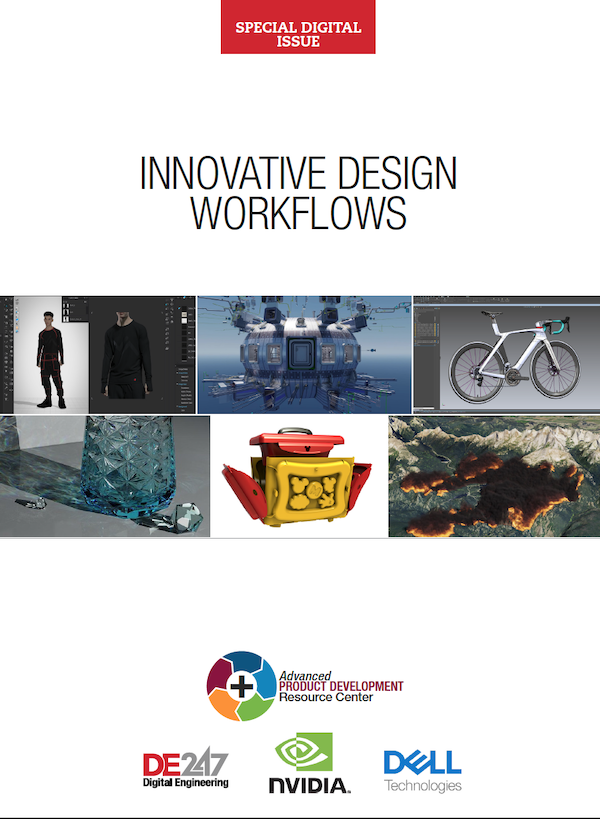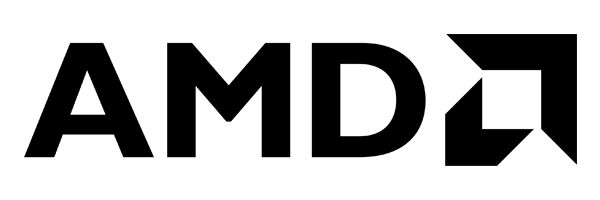Multitasking is a Must in Engineering Workstations
AMD GPUs provide reliable multitasking capabilities for engineering workflows.

Latest News
December 17, 2020
When it comes to workstation performance, efficient multitasking has emerged as a key consideration. Think about how many applications most people have open on their desktop system at any given time—email, web browsers, database programs—or even how many apps are open on the average user's smartphone.
The engineering space is no different. Designers and engineers may need to work in their CAD program, access Product Lifecycle Management (PLM) solutions, run a quick simulation, or complete a rendering all while still working in their office applications or videoconferencing with a client. At any given moment, a host of applications are consuming system resources.
This creates a bottleneck for compute resources, including system memory, the CPU and the GPU. Running multiple applications can slow down the viewport and reduce productivity. To remain productive, engineers need a workstation that includes sufficient memory for their applications, a CPU with plenty of cores, and a high-performance GPU.
For companies running compute-intensive programs in a multitasking environment, AMD's entire family of Radeon™ Pro GPUs excel at enabling engineers to run multiple programs simultaneously, typically while maintaining high levels of performance.
“Multitasking is designed right into every product, and it is fundamental to everything we do.” says Glen Matthews, Director of Software Product Management at AMD. “We test all of our technology from a multitasking standpoint,”
Complex Design Workflows
The shift to greater use of multitasking in engineering has been an ongoing evolution. Simulation-driven design has affected how engineering workstations are used, as designers may need to work within both CAD and simulation applications at the same time. Greater emphasis on visualization also increased demand for more computing power.
“What we see now is that rendering has moved into the workflow of designers as they are creating parts or products,” Matthews says. “They don’t need to be experts in rendering, but they do need to see if what they have designed looks appropriate, that the aesthetics are correct, and that everything fits together in an assembly.”
The ability to seamlessly move between these different applications is critical to these modern engineering workflows. The recent shift to more remote work has also made multitasking capabilities more important. “Employees may be remotely accessing their workstation using a laptop or mobile device,” Matthews says. “In that scenario you have data streaming from a piece of hardware that could be 20 miles away. You may have teams working together using a video conferencing solution while they are running simulations or rendering. These are all compute-intensive use cases.”
The AMD Advantage
AMD's GPU architecture is optimized for multitasking through asynchronous compute, which allows the GPU to perform both graphics and compute workloads simultaneously, without bogging down either process. The accelerated multitasking capabilities of a Radeon™ Pro GPU range continue to exceed those of equivalent competitive solutions. In a typical multitasking scenario, a Radeon Pro W5500 GPU, a medium workload offering, can provide up to 11x better application multitasking performance (*see Note 1 below) compared to a competitive NVIDIA Quadro® P2200 GPU. This should be a critical element to consider when selecting your next GPU.
The combination of the GPU driver, known as AMD Radeon™ Pro Software for Enterprise, and AMD Radeon Pro graphics can provide a significant advantage in multitasking. Matthews goes on to say “In recent testing, the AMD Radeon Pro W5700 graphics card with Radeon Pro Software for Enterprise 20.Q3 driver demonstrated up to 5.6x better multitasking performance versus the competition when running the SPECviewperf® 13 industry standard benchmark 3dsmax-06 modeling workflow while CPU rendering in the background.” (*See Note 2 below)
“At the driver level, we focus on having a low-system impact,” Matthews says. “Basically, when a workload is given to the GPU, we make sure it stays on the GPU rather than being assigned back to the CPU. At the platform level, our SmartShift solution also allocates resources appropriately depending on the workload.” SmartShift looks at what an application is doing and dynamically assigns workload to utilize resources on either the CPU or GPU.
In remote work scenarios, AMD has further enhanced its multitasking capabilities with its AMD Remote Workstation solution. Remote Workstation allows end users to access their workstations leveraging the cross-platform driver.
“Remote access is an inherently multitask-centric activity, because the user is consuming resources to stream content to themselves,” Matthews says. “We have optimized our remote work solution to have next to no impact on primary 3D workloads.”
Engineering workflows are only going to become more demanding and complex, with designers and engineers being asked to perform simulation and rendering more frequently throughout the design lifecycle, and to generate design iterations much more quickly. The AMD Radeon Pro series provides the horsepower and resources required to maintain high levels of engineering productivity.
“With every new GPU architecture that we release, we continue to execute our roadmap to make multitasking better for the end user,” Matthews says.
© 2020 Advanced Micro Devices, Inc. All rights reserved. AMD, the AMD Arrow logo, Radeon, and combinations thereof are trademarks of Advanced Micro Devices, Inc. Other product names used in this publication are for identification purposes only and may be trademarks of their respective companies.
1: RPW-274 - Testing conducted by AMD Performance Labs as of January 21, 2020 on the AMD Radeon™ Pro W5500 graphics card and AMD Radeon™ Pro Software for Enterprise 20.Q1 and the NVIDIA Quadro® P2200 graphics card with the NVIDIA Quadro® Optimal Driver for Enterprise (ODE) R440 U4 (441.66) driver, on a test system comprising an Intel® Core™ i9-9900K, 32 GB DDR4 RAM, Asus ROG Strix Z390-E Gaming motherboard with BIOS version 0905 at default settings, 512 GB Intel 760p SSD, Windows® 10 October 2018 Update.
2: RPW-264 - Testing as of October 25, 2019 by AMD Performance Labs on a Dell Precision 5820 Tower test system comprised of an Intel® Xeon® W-2125, 32GB DDR4 RAM, Windows® 10 Pro for Workstations, 64-bit, System BIOS 1.11.1, AMD Radeon™ Pro W5700, AMD Radeon™ Pro Software for Enterprise 19.Q4/NVIDIA Quadro RTX™ 4000, NVIDIA Quadro® Optimal Driver for Enterprise (ODE) R430 U4 (431.02). Benchmark application and derived metric calculation:ran the SPECviewperf® 13 benchmark sw-04 SW2012_shaded test with the Corona Renderer 1.3 CPU benchmark running simultaneously to generate the application workflow performance with multitasking. Calculated the ratio between the two GPUs. AMD RESULTS: AMD Radeon™ Pro W5700 with SPECviewperf® 13 sw-04 SW2012_shaded test with the Corona Renderer 1.3 CPU benchmark running simultaneously: 957.07 FPS NVIDIA RESULTS: NVIDIA Quadro RTX™ 4000 with SPECviewperf® 13 sw-04 SW2012_shaded test with the Corona Renderer 1.3 CPU benchmark running in the background: 138.66 FPS Performance Differential: 957.07/138.66 = 6.9x better application workflow performance when multitasking using the AMD Radeon™ Pro W5700 graphics card vs. the NVIDIA Quadro RTX™ 4000 graphics card. Scores are based on AMD internal lab measurements and may vary. PC manufacturers may vary configurations, yielding different results. Performance may vary based on use of latest drivers. Additional information about the SPEC benchmarks can be found at www.spec.org/gwpg. SPEC® and SPECviewperf® are registered trademarks of the Standard Performance Evaluation Corporation.
More AMD Coverage

Subscribe to our FREE magazine, FREE email newsletters or both!
Latest News