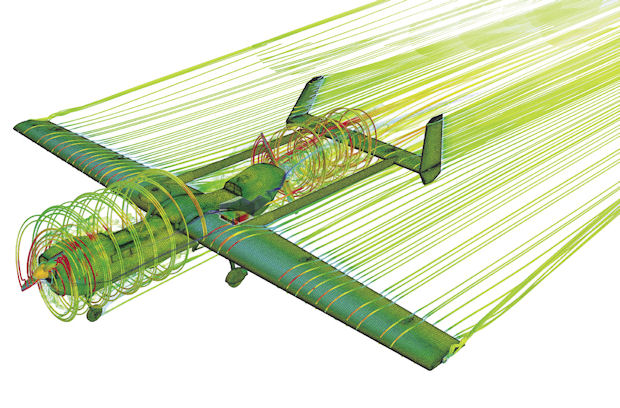
An example of simulating systems can be seen in this simulation of airplane streamlines. Image courtesy of CD-adapco.
Latest News
December 1, 2014
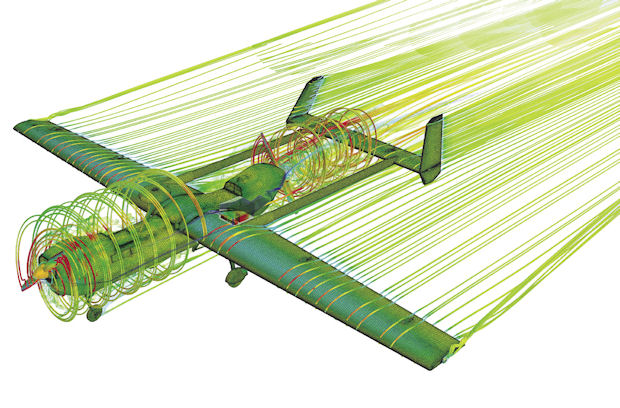 An example of simulating systems can be seen in this simulation of airplane streamlines. Image courtesy of CD-adapco.
An example of simulating systems can be seen in this simulation of airplane streamlines. Image courtesy of CD-adapco.About 20 years ago, the CEO of a major simulation application developer told me simulation was most definitely not for the masses, and that the very idea was risible. Since every simulation a designer did would have to be re-done by a specialist who actually understood how to set up the analysis, it was an utter waste of time.
While I didn’t agree then—and certainly don’t agree now—he wasn’t entirely wrong for the time. Computer hardware wasn’t up to the task. Computer software wasn’t up to the task. And, frankly, most designers weren’t up to the task either.
“We created a product called Hypershape Pro back in 1996,” says solidThinking President Jim Hassberger. “It was our OptiStruct FEA solver inside the Pro/E environment, which would allow designers to leverage simulation and, specifically, topology optimization, to improve their design process. It [was] met with a lot of challenges—the biggest was that designers at that time […] weren’t, for the most part, degreed engineers. They struggled to understand loading, and to know what their loads were, and companies weren’t set up so that designers were a part of that process. The market wasn’t ready for it and companies weren’t structured to take advantage of it.”
These days, designers are likely to be degreed engineers. In fact, it is often the young engineers who are introducing new tools to small and medium-sized companies. And larger companies are set up differently, says Hassberger, with different disciplines working together in teams.
“We all as a community have lived with the requirements that simulation has demanded over the years,” says David Vaughn, VP of Worldwide Marketing at CD-adapco. “Simuation has been used by experts out of necessity. It was complex. However, especially over the last 10 years, there’s been a lot of progress made toward reducing the complexity of the software. I think we’ve come a long way.”
Today’s accepted wisdom, in contrast to that expressed 20 years ago, is that the sooner in your design process that you can leverage simulation, the better.
“If you can push decision making up front, the cost of changing the decision is significantly less,” says Todd McDevitt, senior marketing manager at ANSYS. The sooner you know your design is going to fail, the cheaper it will be to fix the problem.
Today’s companies are ready to embrace more upfront simulation. Computers are astronomically faster and the simulation software has evolved, becoming faster and, to some extent, easier to use. “Today, there’s so much automation to help with setting up the analysis,” says McDevitt. “The user environment is friendlier. Instead of using terms that speak to the mathematician, we make an effort to have the software speak to the engineer.”
Make Simulation Easy
You still have to know what you’re trying to accomplish, of course. “I would emphasize that anyone doing [simulation] has to understand the engineering problem they’re looking at,” says Keith Meintjes, practice manager, Simulation and Analysis, at CIMdata. “The issue is that the simulation software can be very difficult to use. So, even though you understand the engineering problem, you’re faced with software that can take years of training. The battle is to decrease the requirement for the application-specific knowledge that people need.”
Vaughn says that battle between simplicity and necessary sophistication is still being fought.
“There are still two sides of the story,” he says. “You do have to have some knowledge as a user to interpret the results. You have to understand the basic engineering problem to interpret the results. If an engineer is going to interpret aerodynamic results, he should know aerodynamics, but that’s not to say he has to know CFD (computational fluid dynamics) algorithms.”
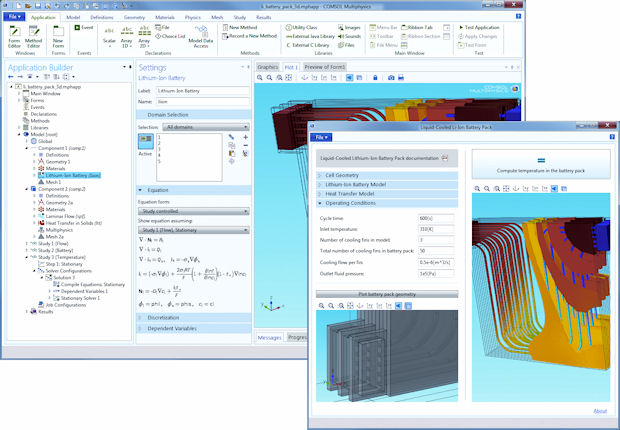 This application was created using the Application Builder available in COMSOL Multiphysics and a model of a Li-ion battery pack. The user can test different operating conditions, battery geometries, and other parameters in order to find the desired thermal behavior. Image courtesy of COMSOL.
This application was created using the Application Builder available in COMSOL Multiphysics and a model of a Li-ion battery pack. The user can test different operating conditions, battery geometries, and other parameters in order to find the desired thermal behavior. Image courtesy of COMSOL.The other side of the story depends on the software developer leading its customers through the best way to use the software. That doesn’t mean the software should just be simplified, but that the customer has to understand how to harness the software’s power in the best way to solve his/her particular simulation issue.
Simulate, Repeat
“People want to do more simulation, not just for validation at the end of the cycle, but iteratively,” says Derreck Cooper, director of Simulation Products, Autodesk. “They want to try as many design variations as they can. Design engineers are exploring a lot more ideas before throwing them over the wall for validation. Before, they would do one or two designs and give them to the analysis guy. He would run the analysis and say, ‘This is going to break.’ The turn-around time could have been a week, because he’s got everyone giving him designs to check.” It doesn’t take many iterations of this to become a serious bottleneck in your design cycle.
If a design engineer can identify and eliminate elementary design problems on his/her own, they’ll be sending fewer bad parts on to analysis, freeing up analysts’ time for more sophisticated work, such as validation at the end of the cycle. And that’s good because those analysts tend to be expensive and busy and—let’s be clear about this—will always be needed for critical validation and certification work. Putting simulation tools in the hands of designers in no way changes that.
“Simulation is a tool, like CAD or PLM (product lifecycle management software), to maximize productivity,” says Vaughn. “It’s very important, but at the end of the day it is a tool in the toolbox. Innovation comes from engineering design.”
Build Me a Simulation Application
“The typical user of a simulation package like COMSOL Multiphysics,” says Bjorn Sjodin, vice president of Product Management for COMSOL, “has a PhD or several years of experience just doing simulation modeling, and they have trained on their specific package. They are typically a scientist, high-level engineer or an academic researcher. They have a thorough understanding of the theory of simulation.”
They’re also bombarded with constant simulation requests from a much larger group of people in product development and production. “They send a result to a guy in production,” says Sjodin, “but he comes back and tells them to change a parameter, run the simulation again and send it back.” Repeat ad nauseam.
One solution is to conceal the complexities of simulation inside a friendly wrapper. “COMSOL’s Application Builder lets the user take the simulation model and wrap a custom user interface around it,” says Sjodin. “The result is an application with a simplified, dedicated user interface and some easy-to-understand results. The user of such an application doesn’t need to know anything going on under the surface.”
These applications can be deployed to a wide audience from designers to managers to vendors to that guy in production. Rather than change a parameter and ask for another run, says Sjodin, “they can do it themselves.”
Simulation Templates, Wizards and More Tools
If you can’t give designers a custom application, maybe you can give them a template. Wizards and smart templates provide a lot of welcome hand-holding. “Templates and wizards help the non-traditional user set up their analysis,” says ANSYS’ McDevitt. “A lot of organizations have a methods group that will further customize an application for their high volume analyses. Having tools that are customizable, that you can script, that are based on open standards, is important.”
You can also embed simulation within designers’ familiar tools. “Autodesk Nastran In-CAD,” says Cooper, “puts NASTRAN FEA (finite element analysis) technology inside of Inventor and SolidWorks to allow designers and design engineers to simulate more physics in an embedded environment. You’re now empowering engineers to do a lot of the standard engineering checks. Having access to simulation as part of the design process contributes to getting better designs out the door, faster.”
You’ll increasingly find simulation tools running quietly in the background—perhaps CFD (computational fluid dynamics) running behind a ductwork design or injection molding application, giving valuable feedback without requiring the designer to know much about how they work.
You filled out your template, ran your simulation, and your part failed. Now what? Simulation modeling isn’t much good to you if it can’t tell you where you went wrong.
“With solidThinking Inspire,” says Andy Bartels, Inspire program manager, “we give the user the ability to take that original part and create a package space – the envelope where the part lives in the assembly. They apply loads and supports to that part, then run an optimization for mass, or maybe for stiffness. We will show exactly where to add material, or where to remove material. We’ve seen redesigns that double the stiffness of a part, purely through material layout: different holes, different rib locations, same material.”
The resulting optimization isn’t a finished part. “It’s a better first initial guess for what that part will look like,” says Bartels. The part based on that guess is much more likely to pass muster, come validation time.
Feeling Pressured? Try Community
Simulation modeling applications are expensive pieces of software. How will they become affordable to everybody? Vendors are answering with new pricing schemes, tiered, token-based and variously innovative. Companies are increasingly seeing simulation as a potential answer to many ills and are hungry for more.
And speaking of social media, “Vendors today are required to build a community,” says Cooper, “[Communities] provide support from the vendors, but users are also helping one another. Sometimes, they’re probably leveraging the knowledge of people that are competitive in their space. Building a community presence is critical to people being able to successfully use your software.”
The upstream spread of simulation tools may take some of the burden off of analysts, but it’s creating new responsibilities as well. “The companies that have been successful with this,” says CIMdata’s Meintjes, “have made the CAE experts responsible for the success of those who are less skilled.”
More Info
Subscribe to our FREE magazine, FREE email newsletters or both!
Latest News
About the Author
Mark ClarksonContributing Editor Mark Clarkson is Digital Engineering’s expert in visualization, computer animation, and graphics. His newest book is Photoshop Elements by Example. Visit him on the web at MarkClarkson.com or send e-mail about this article to DE-Editors@digitaleng.news.
Follow DE





