Editor’s Pick: Simulation inside SolidWorks
SimScale SolidWorks Add-in allows SolidWorks users to perform simulations from within the SolidWorks interface.
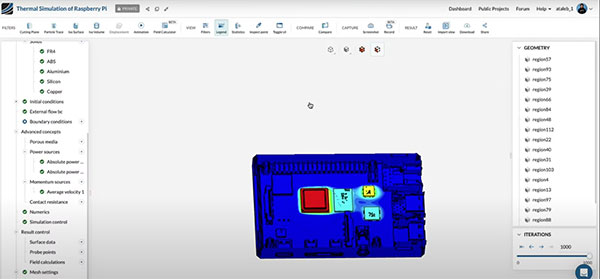
SimScale for SolidWorks Add-in creates a fully associative connection between a SolidWorks model and the SimScale cloud-based simulation service. The product provides analysis tools for fluid, thermal and structural analysis. Image courtesy of SimScale.
Latest News
April 26, 2023
SimScale introduces its new SolidWorks Add-in, which the company says allows SolidWorks users to perform simulations from within the SolidWorks interface. The integration works using an application programming interface (API), making access to the model in SimScale available with just one click.
SimScale is a cloud-based simulation service that runs advanced thermal, fluid and structural analysis. Using the API, there is no need to import/export CAD files as a separate step. This significantly reduces the time required for design iterations based on simulation feedback.
SimScale says the first users are telling the company the major benefit is the associativity between the two products.
“The associativity between SimScale and SolidWorks significantly speeds up our simulation process and simplifies our fast design integration,” says Dr. Alessandro Scafato, a senior development engineer at ANYbotics. “This is because it reduces the number of clicks and checks required to set up simulations following a design change. With it, we can direct our focus more towards the simulation results and design innovation.”
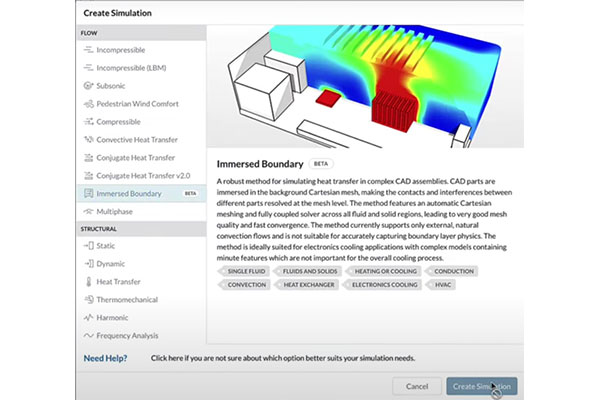
In a YouTube video released to introduce the new add-in, a demonstration shows an engineer moving a simple design for a Raspberry Pi micro-computer from SolidWorks into SimScale to evaluate thermal load. It is quickly determined the CPU will get too hot with the existing case design, so with one click the model is moved back to SolidWorks. The engineer adds new venting, and tests again. As SimScale explains, “the powerful cloud-native engineering features of SimScale are available without ever leaving SolidWorks.”
This is the same SimScale as used stand-alone, not a stripped version just for SolidWorks.
More information on this new SaaS-based simulation service for SolidWorks can be found by visiting the new SolidWorks Add-in page at the SimScale website. The service is now available.
Sources: Press materials received from the company and additional information gleaned from the company’s website.
More SimScale Coverage
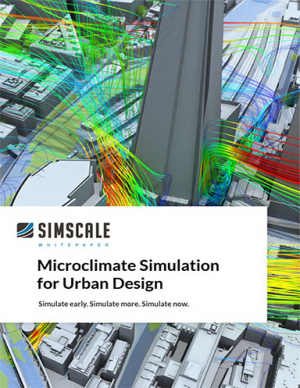
Subscribe to our FREE magazine, FREE email newsletters or both!
Latest News
About the Author
DE’s editors contribute news and new product announcements to Digital Engineering.
Press releases may be sent to them via DE-Editors@digitaleng.news.







