How to Convince the Boss It’s New Workstation Time
Here's how to get the numbers that show the estimated investment in a new workstation to run high-end simulations is worth the expense.
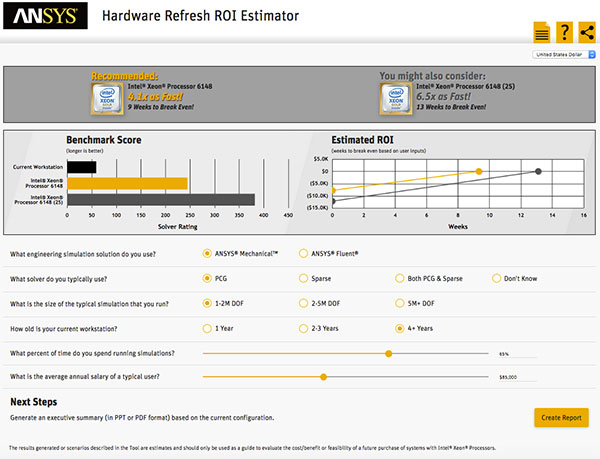
Figuring out the ROI (return on investment) for a new workstation running simulation software is a tedious task. The Workstation Refresh ROI Estimator online tool developed by ANSYS and Intel can make short work of it. Image courtesy of ANSYS Inc.
Latest News
January 31, 2019
Dear DE Reader:
At various joints, I've been the tightwad in charge of the money. So, when someone asked for new hardware, I did unto them what bosses did onto me. I told them to whip up a proposal showing me the productivity and dollar value numbers for the expense. You know, figure out the estimated ROI (return on investment). Calculation dread generally ended the discussion.

Here's news for you who have hit that dodge. The blog post “Calculate the Simulation Speedup and ROI of a New Workstation” links to a tool called the Workstation Refresh ROI Estimator that does the calculations for you. You don't disclose personal information. It's free, and there's a link to a similar tool for clusters too. Here's the outline.
ANSYS and Intel teamed up on this tool. It estimates the ROI you could potentially reap investing in a new workstation to run ANSYS Fluent and ANSYS Mechanical simulations. After you work with it, you can download your ROI analysis report as a PowerPoint or PDF. The reports suggests that you consider any workstation with a specific multi-core Intel processor. The report includes graphs as well as narratives explaining the results. The boss will think you have your act together.
How the Workstation Refresh ROI Estimator works is pretty clever. It poses six questions that you answer using a combination of radio buttons and sliders. First, you tell it if you use ANSYS Fluent or ANSYS Mechanical. This loads two questions about the solver used and simulation size. You tell it how old your workstation is. Finally, you use the sliders to set the time spent simulating and a salary range.
Above the questions, a banner suggests two CPUs with an estimate of weeks to break even, and two graphs plot ANSYS simulation test benchmark scores and ROI estimates. The graphs are color-coded to match the suggested CPUs. All these results update in real time in response to your answers. Great stuff.
The Workstation ROI Estimator linked off “Calculate the Simulation Speedup and ROI of a New Workstation” makes the tedious job of figuring out the ROI of a new workstation based on your own estimates fast. It's also amusing, since you can fiddle with the answers to your heart's content. You know, give yourself a raise or demonstrate the ROI for simulation runs larger than you can realistically do now. It takes two minutes. Give it a shot.
Thanks, Pal. – Lockwood
Anthony J. Lockwood
Editor at Large, DE
Subscribe to our FREE magazine, FREE email newsletters or both!
Latest News
About the Author
Anthony J. Lockwood is Digital Engineering’s founding editor. He is now retired. Contact him via de-editors@digitaleng.news.
Follow DERelated Topics
All topics



