Perfect Portable Productivity
The SideTrak Swivel 14 turns any laptop into a dual-screen workstation.

Fig. 1: The SideTrak Swivel 14 portable monitor turns any laptop into a dual-screen workstation. Images courtesy of David Cohn.
Latest News
November 17, 2023
For maximum productivity, most people agree that you can’t beat having a second or even a third display. Though adding a second monitor on your desk is easy, with more users turning to laptops as their primary workstation, adding additional screens can be a challenge, particularly with portability.
Over the past few years, a new category of portable monitors has emerged specifically for this purpose. We recently reached out to several manufacturers, one of whom sent us their latest portable panel to review.
The SideTrak Swivel 14 Full HD is an attachable portable monitor designed to turn any laptop into a dual-screen workstation—or even a triple-screen by adding a SideTrak to both sides of the laptop display— while retaining portability. Manufactured by Stand Steady, a VA-based company that started more than a decade ago as a standing desk manufacturer, the SideTrak Swivel is just one of the company’s growing lineups of portable monitors.
There are plenty of other portable monitors out there, but the SideTrak Swivel is somewhat unique in that it is meant to attach magnetically to the back of a laptop, in effect becoming part of the computer. The SideTrak Swivel is available in two sizes—12.5- and 14-in. (measured diagonally)—and the 14-in. model comes in three colors: black, silver and dark gray. We received a 14-in. black Swivel 14.
The panel comes housed in a hard plastic case that measures 12.812x8.062x0.25-in. and weighs just 1.325 lbs. (for the panel, plus 1.5 oz. for the mounting plate and 2 oz. for the USB-C cable). The bezel is a scant 0.25-in. around three sides with a wider 0.875-in. bezel across the bottom. A swivel hinge on the left edge of the panel enables the SideTrak Swivel to tilt and, well, swivel—while the right edge provides a pair of ports (USB-C and mini-HDMI) as well as two buttons to raise or lower the backlight.

There is no on-screen display nor any other controls. But since the monitor requires no downloads and can connect using a single USB-C port (or a USB Type-A port plus HDMI), you can use the SideTrak Swivel with virtually any Windows, Chrome or Mac PC as well as game consoles or even a Raspberry Pi.
Mounting Plate and Magnets
Most portable monitors include some sort of stand so you can place it on a desk adjacent to your laptop. The kickstand built into the SideTrak Swivel hinge can support the monitor in exactly such a free-standing condition, and when I first began using this portable monitor that’s exactly what I did.
The SideTrak is designed to attach directly to the back of your laptop’s display lid. It accomplishes this trick using a metal mounting plate, which must first be attached to your laptop using peel-and-stick tape. Since this attachment is semi-permanent—a plastic scraper is included should you wish to remove the metal plate—I was hesitant at first to essentially glue the 3.125x2.687-in. metal plate to my laptop. I eventually reasoned that the plate would be no more obtrusive than the decals or stickers I often see on other people’s portables.
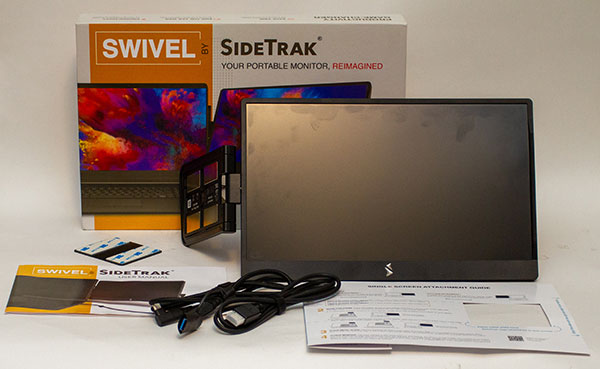
Fig. 3: The SideTrak Swivel 14 includes the display panel, two cables, two metal mounting plates with adhesive backing, instruction manual and mounting guide.
The SideTrak Swivel comes with a mounting guide and detailed instructions to help you perfectly position the mounting plate; two mounting plates are provided. Once attached, the panel “clicks” onto the plate, with the magnets in the hinge holding the panel firmly in place. You can then slide the panel left and right, pivot the screen forward and back, and swivel the screen to adjust to your viewing preferences. You can even swivel and rotate the panel 180° so that it is facing away from the rear of your laptop lid to easily share your screen with others. The monitor automatically rotates the display when you swivel it in this way.
While the SideTrak Swivel monitor remained securely attached throughout my testing, you can use the monitor’s kickstand to help support your laptop’s hinge, if necessary. You can also detach the monitor from the metal plate and use the kickstand to position the monitor away from your laptop in landscape or portrait mode. When switching to a portrait orientation, however, you will have to adjust your computer’s display settings. The panel automatically senses when it has been rotated 180°, but does not automatically adjust when flipped between landscape and portrait orientation.
In addition to the panel itself, the SideTrak Swivel 14 comes with two adhesive-backed mounting plates, a mounting guide, instruction manual and two cables. Since my Lenovo ThinkStation laptop has a pair of Thunderbolt ports, I was able to connect the monitor to my laptop using only the USB Type-C cable, which provides power and image. If you do not have a suitable USB-C port, then you will need to use the mini-HDMI to HDMI cable (for the image) and the USB cable plugged into either a USB Type-A or USB Type-C port on your laptop (the USB cable includes a USB-C to USB-A adapter should your laptop lack a USB-C port). SideTrak also sells carrying cases, additional cables and mounting plates and a USB power adapter.

Fig. 4: With the portable monitor removed, the metal mounting plate is very unobtrusive.
Lightweight But Robust
Though the lightweight design initially felt a bit flimsy, the SideTrak Swivel 14 proved to be quite robust. The monitor never came loose from its mounting plate and the hinge kept it perfectly aligned with no visible sag. Nor did the weight of the monitor ever make my laptop feel unstable; I never had to deploy the kickstand except when the panel was entirely detached from my laptop. When not in use, you can either detach the Swivel from the mounting plate or leave it attached and simply fold the panel against the back of your laptop’s display.
The 14-in. SideTrak 14 was slightly smaller than the 15.6-in. panel on my mobile workstation. I chose to mount the panel so that the bottom edge of the screen lined up with the bottom edge of my laptop display. And since the display in my Lenovo laptop has a 3840x2160 resolution—while the resolution of the SideTrak is just 1920x1080—I have to remember how the two screens relate when moving my mouse so that the cursor crosses over onto the adjacent panel.

Fig. 5: On laptops equipped with a powered USB-C port, the SideTrak Swivel 14 requires just a single cable. Its 1920x1080 resolution may be less than that of your laptop, however.
The 16.7-million-color gamut of the SideTrak Swivel is also no match for the OLED panel in my Lenovo ThinkStation. Nor is it quite as bright (250 nits for the SideTrak versus 500 nits for the Lenovo laptop). But from a practical standpoint, neither of these were significant shortcomings.
Stand Steady sells several other iterations of its SideTrak monitors, including freestanding and attached versions, sizes up to 17.3-in., and panels with 4K resolution, touch capabilities and built-in speakers.
The SideTrak Swivel 14 has a manufacturer’s suggested retail price of $350 (while other freestanding portable monitors start at under $200), making the Swivel 14 a bit more expensive than similar-size portable monitors. But its unique mounting and flexible orientation capabilities proved quite attractive. Now that I have attached the metal mounting plate, the SideTrak Swivel 14 comes with me whenever I travel with my laptop.
Subscribe to our FREE magazine, FREE email newsletters or both!
Latest News
About the Author
David Cohn is a consultant and technical writer based in Bellingham, WA, and has been benchmarking PCs since 1984. He is a Contributing Editor to Digital Engineering, the former senior content manager at 4D Technologies, and the author of more than a dozen books. Email at david@dscohn.com or visit his website at www.dscohn.com.
Follow DE





