May 31, 2009
By Mike Hudspeth
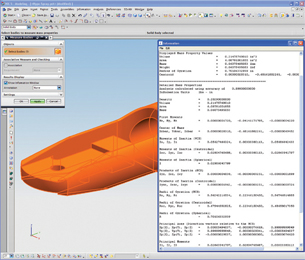 Because the computer has to know every part of a 3D model to display it, volumetric information can be extracted with ease. |
We all have pet peeves. You know, those little occurrences that sit and fester in our attention until we feel ready to explode.
It might be something that others do. Some people chew their bubble gum loudly with open mouths. Others are rubberneckers watching a man change a tire. Still others ask you to do something for them because you are the expert, then don’t like anything you do and tell you how it ought to be done. One of my pet peeves is people who don’t even try to use the right tools for the job at hand. I’ve been guilty of it, but have learned that there is a lot to be said for using the right tools. Efficiency goes up, waste goes down, risk is mitigated, and profit abounds.
Why Change?
This applies to engineering and design where the drafting board was the state of the art for literally thousands of years. Chariots were drawn on them, pyramids, sailing ships, cathedrals, trains, even skyscrapers. But around the late 1960s computer software came into play that made it possible to not only archive an exact copy of each and every change that we made, but became the enabler of myriad “what if” scenarios. CAD was born and remained little more than an electric pencil until the 1990s. And yet, some people still treat it that way. They don’t see its potential nor how it can make their lives easier.
To be fair, there are products out there that look like they don’t need 3D solid modeling—at least on the surface. Bandages are a good example. They are flat, cheap, and usually packed in bulk.
But once you go beyond such individual items you get into places where 3D starts to contribute to the bottom line in significant ways. Most products require multiple pieces fitted together. Most have some kind of packaging. Most go into a shipping container with several others. Most are bound to a pallet. What size box will you need? How much space on the truck/train/ship will you need for a shipment? 3D models are a natural for figuring these things out—solid models even more so.
Probably the most obvious difference between 2D drafting and 3D modeling is that you don’t have to draw all your views with 3D when creating a drawing. If you are not versed in 3D, you have to either employ someone with a fair amount of artistic ability or produce drawings that may or may not accurately depict the shape of your product. How many times have you drawn a view of two surfaces that intersected in a way that you just had to imagine? We used to do it all the time. Sometimes we got it right, sometimes not. Sometimes we had to lay it out flat much as you might do with a cam. I have known many drafters who produced barely readable drawings because they couldn’t see the object they were drawing in three dimensions. Therefore, they couldn’t depict it accurately when they added an orthographic view to a drawing.
Paperless 2D will be around for some time to come. We’ve heard talk for years about the coming “paperless society” but it’s not here yet. (In fact, we use more paper than ever.) In most cases, a flat 2D hard copy is the best and fastest way to send your models out to be made. You also need them for regulatory documentation. —MH |
With 3D modeling you don’t have to imagine anything. That’s because you aren’t drawing different projected views of your product; you are modeling the product itself. That’s right, you are creating an exact 3D virtual object—an electronic doppelganger, of sorts.
Most 3D software will allow you to rotate your models so you can get a look at any side you want. Some use multiple views to show you the top, front, and right sides along with an isometric view. However they do it, you will discover an unparalleled level of visual clarity and familiarity. You will be able to turn it over to look at it from any angle—a great reason to go 3D.
Good Reasons
Many 3D modelers also do drafting. When it comes time for you to generate a 2D drawing (see sidebar), you need no artistic knowledge. You merely decide what views you want on the drawing and then place them where you want them. The computer takes care of the rest.
Assembly drawings are easier with 3D. You don’t have to keep track of everything. Once you have your models together they will do the work for you. Complicated views? No sweat. As long as you have modeled in the details you will have them accurately depicted on the drawing. Section views work the same way. You just tell the program where you want to cut and it will do it. It doesn’t get much easier.
Rendering, which has always been the exclusive domain of the artist in the group, is now easy with most 3D modelers. They will shade your model’s surfaces and even take care of the highlights and shadows. And with the touch of a button you can change the style of rendering. Depending on the modeler, you can have flat, photo real, and even cartoon renderings. Simulation is another good use of 3D models because you can assemble your digital parts, and push and pull on them to set them in motion in real time. As long as you have applied the appropriate constraints, the assembly will act just like the real thing.
Volumetric calculations are fast and easy with a 3D model because the computer knows the inside from the outside. It already tracks every bit of the model. 3D volumetric information can be found easily, and that can help you with things like cost analyses. 3D models are also invaluable when it comes to rapid prototyping and manufacturing. Instead of waiting days for a model shop to turn out a prototype you can have it back overnight.
Tooling is easier too. Even with parts that have a surface that defies dimensioning, you just send the model to the shop and they can cut steel from it.
3D models don’t apply only to mechanical design. Even utilities and plant layout can benefit strongly from 3D modeling. It’s easy to see where interferences are when you can rotate the plant and look at it from a new perspective. You can see where everything fits and how much room is left over.
You will have to put some work into your designs no matter which way you go. But with 3D you can leverage that effort into so many more things than you ever would with 2D. I have been sold on 3D for a few decades now. It’s a better way. Get into it, you’ll be glad you did!
Mike Hudspeth, IDSA, is a senior designer for a global medical company and has been using a wide range of CAD products for more than 20 years. He, his wife, two daughters, and their cats live outside of St. Louis, MO. Send him an e-mail about this article to de-editors@digitaleng.news.
Subscribe to our FREE magazine, FREE email newsletters or both!






