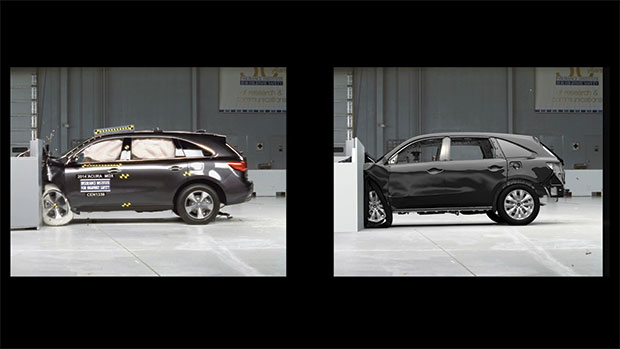
An actual offset front impact collision of a 2014 Acura MDX (left) side-by-side with the same simulated collision rendered in Real Impact.
July 1, 2015
We know that digital prototyping is all the rage right now, paving the way to magically reduced development time and costs. But how good, exactly, do those digital prototypes really need to look?
You are probably aware that, if you’ve seen an automobile ad on TV in the past few years, there’s a good chance that the car or truck was entirely computer generated. But that’s marketing—displaying products to the buying public—and there’s little question why photorealism is required there. You’re not going to entice potential consumers to buy a $30 toaster—let alone a $30,000 Hublot watch—with anything less than beautiful imagery.
But how pretty do those images and animations really need to be for everyday design or engineering reviews? Isn’t photorealism a bit of overkill?
Turns out, it really isn’t.
Virtual Prototyping
It’s no secret that advances in computer software and hardware are drastically reducing the time between the initial idea and the final product. As far back as 2013’s International Supercomputing Conference, for example, Intel demonstrated a 52-node cluster, powering real-time predictive rendering of Audi automobiles via Autodesk software. While it was set up to wow visitors to Intel’s booth, Audi design teams are increasingly using similar systems today for actual digital prototyping work.
“They’re able to do in seconds what used to take them hours,” says Wes Shimanek, marketing manager, Intel workstations. “They are able to re-shape the car, put in different fabrics, change the lighting—all interactively. Let’s say [Audi has] 22 models. Each model would have required four physical prototypes, but now they’re down to one or two. With each prototype costing upwards of a million dollars, you can quickly see that the technology isn’t expensive when you compare it to what it’s doing for you. There’s a quick ROI (return on investment) on that.”
Still, if you’re going to employ virtual prototypes, they’re going to have to look as good as the real thing.
It’s Really About Communication
You, yourself, may not need to see a photorealistic render of a part or set of simulation results in order to understand what’s going on; shading will probably suffice.
“Engineers know what they’re looking at,” says Curtis Evey, manager of Creative Client Services at 3DEXCITE. “They can look at a spreadsheet and know that you need to increase the thickness of the steel in that one part.” It’s the people who need to be convinced of that engineering fact—upper management, for instance, or accounting—that require realistic imagery.
Photorealistic images are, at some level, about avoiding distractions, says Evey. The better you can communicate your message, the easier it is for others to make correct decisions based upon it. When things look wrong—even little things—they inevitably distract from the message you’re trying to communicate. “If the ground shadow is too dark,” Evey says, “then your eye gravitates toward that instead of the object in front of you. Or, if the glass doesn’t read as transparent or reflective as you understand glass to be in the real world, then you’re going to focus on that.”
And if you’re taking your virtual prototype to upper management to ask them to spend several million additional dollars on development, you can’t afford any distractions.
The Common Denominator
“The base, common denominator is visual experience,” says Mark Peters, director of Business Development USA for 3DEXCITE. “Photorealism is so massively powerful, because you can legitimately, efficiently lead anyone to a good decision based on it.”
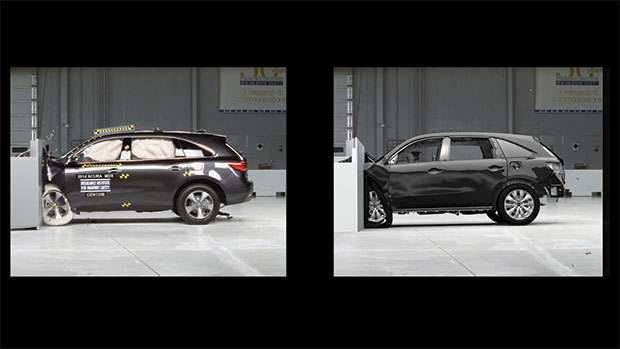 An actual offset front impact collision of a 2014 Acura MDX (left) side-by-side with the same simulated collision rendered in Real Impact.
An actual offset front impact collision of a 2014 Acura MDX (left) side-by-side with the same simulated collision rendered in Real Impact.“It’s easy to imagine the benefits […] where various internal constituencies’ cross-functionally come together for a review,” he says. “You have the accountants, the manufacturing engineers, the marketing team and the lawyers. All those people bring a different set of eyes and brains to that meeting, but now you’re talking the common language of a visual, life-like experience. You’ve taken so many variables out. Perhaps the accountants and manufacturing engineering guys have been having an argument about the material thickness [of a part.] Now, you’ve just solved that argument.”
Making an Impact on Communication
The benefits of photorealism are not limited to design reviews. Honda is using software called 3DEXCITE DELTAGEN Real Impact, to improve how they communicate crash test simulations. “Real Impact doesn’t solve models,” says Eric DeHoff, principal engineer/CAE technical leader, Vehicle Structures Research and Automotive Safety for Honda R&D Americas. “It’s rendering software. You get the results out of the crash solver—in this case, LS-DYNA. We put those results into Real Impact software to make the end result look more real, to [serve as a] better communication tool to non-CAE experts.”
Crash results from some simulation programs can be difficult for those outside the world of FEA to understand. “When you show it to a room full of [non-engineers], it tends to create more questions than it does answers,” says DeHoff.
“By taking that result and rendering it photorealistically, I can now recognize the elements of the car that we’re all familiar with, and it tends to take a lot of the misunderstanding out of the picture,” he says.
Some Hardware Required
What hardware do you need to produce photorealistic images, scenes and animations? It’s hard to say. Software manufacturers are increasingly attentive to the idea of scalability in their applications, creating them to run on a wide range of platforms, from iPads, to workstations, clusters and the cloud. Most software will run on most machines. Granted, you can’t load a Boeing 777, complete with wiring harnesses, hydraulic lines and so forth, onto your workstation, but you won’t have occasion to do so.
The CPU vs. GPU (graphics processing unit) debate continues to rage. Very generally speaking—as CPU manufacturers are quick to tell you—GPUs aren’t architecturally as well suited to the tracing of rays as are CPUs, nor do they typically have access to as much RAM. GPU manufacturers are quick to disagree.
“If you program a renderer traditionally, in a serial fashion, like you did in the ’90s, then this is correct,” says Phil Miller, director of Advanced Rendering, NVIDIA. “But if you program your renderer to be as parallel as ray tracing actually is, then the GPU will deliver superior performance to the CPU.”
GPU cards pack thousands of processors, and let you scale up by adding more GPU cards, rather than replacing the entire machine. You can build arbitrarily powerful clusters featuring either or both.
For the most part, it’s about what hardware your preferred application best exploits, and how long you’re willing to wait for results. “The computers run the same process,” says 3DEXCITE’s Evey, “whether they run it in a minute or they run it in an hour. The software gives you the platform for quality, and the hardware gives you the speed.”
And the hardware cost of entry is so low that even the smallest shops can afford to adopt photorealist rendering technologies on some scale. Most CAD programs offer photorealistic rendering in some form, whether built in or through plug-in or external applications. Dedicated applications such as Keyshot and Bunkspeed can produce great eye candy in extraordinarily little time, even if your machine is a few years old.
“Even small shops can achieve photorealism prior to creating physical prototypes to help make decisions earlier and save money,” says Evey, “the same way as the big auto manufacturers, aerospace and defense.”
Faking Reality
“Photorealism is like the Holy Grail,” says Evey. “Everyone’s searching for it. If you have physically accurate math and materials, and you can accurately capture a physical environment then, in theory, the pieces should come together.”
Turns out, faking reality inside a machine isn’t quite that simple. And the standards keep shifting. What passed for photorealistic five years ago looks painfully fake today.
“You might look at a picture now and say: ‘Wow! That’s photorealistic,’” says Evey. “But in five years we’re going to look at it and say: ‘What were we thinking?’”
More Info:
Subscribe to our FREE magazine, FREE email newsletters or both!
About the Author
Mark ClarksonContributing Editor Mark Clarkson is Digital Engineering’s expert in visualization, computer animation, and graphics. His newest book is Photoshop Elements by Example. Visit him on the web at MarkClarkson.com or send e-mail about this article to DE-Editors@digitaleng.news.
Follow DE






