Latest in Simulate
Latest Resources
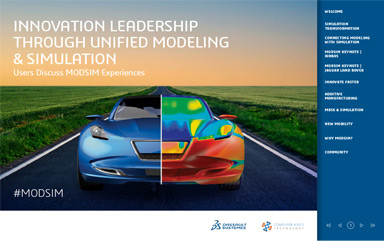
Latest Resources
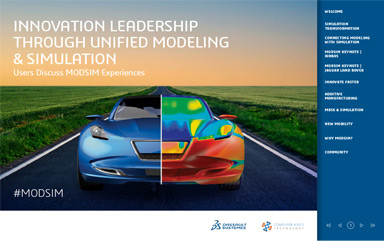
Simulate Resources
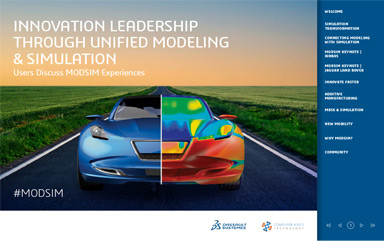
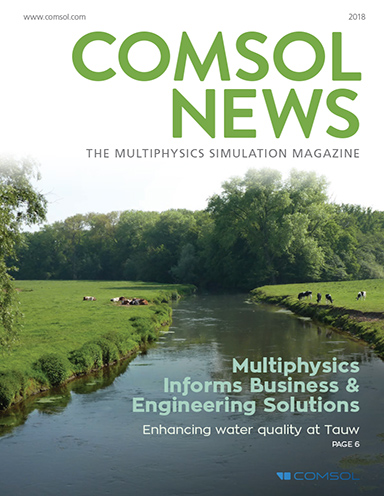
Latest News
November 1, 2018
At first glance, running simulation studies can be intimidating. You may wonder: Are my results correct? Attempting to learn from tutorials in any software never quite explains in ample detail how to properly run an analysis with confidence. It’s only natural to gather resources that will equip you with the right tools to conquer this task. Training courses are a great place to start, but it’s essential to know what you are getting up front. Here’s what core content is necessary in a simulation training course.

If you’re a movie fan, you’ll never forget the scene in “Karate Kid” where Mr. Miyagi teaches Daniel LaRusso the wax-on, wax-off routine. This methodology of learning core principles holds true for simulation as well. It can be broken down into three steps: pre-processing, solution and post-processing.
Pre-processing
Every finite element analysis (FEA) initially starts with a completed CAD model. In most instances, much of the detail on the model isn’t required for analysis, so removing insignificant geometry reduces solution time. This is commonly referred to as model defeaturing, and it’s good practice to store this version of the file locally with the original. If you plan on using an assembly, the additional step of ensuring that parts don’t overlap in space should be addressed as well.
An important aspect the training should offer is a thorough breakdown of the mathematical model in pre-processing. A mathematical model can be broken down to include the type of analysis, material properties, supports and loads. Each type of analysis or study has limitations on what information is provided in the results and how to set up the mathematical model. For instance, linear static studies regardless of software require specific material properties, boundary conditions and geometrically linear behavior to obtain reliable results. Think of this whole process as setting up a physics-free body diagram and assigning materials to the CAD part(s) or assembly.
The Solution Step
The most commonly misunderstood portion of running an analysis from a beginner’s perspective is the solution step. As the pre-processing is completed, you will break down the CAD model into small finite pieces called elements. This process is often referred to as meshing. Elements vary by specific software companies; however, they are generally broken down by 1-, 2-, and 3-dimensional elements. Each has their own specific use, and limitation as to where and when they should be used.
Within each element, there will be nodes that have specified degrees of freedom. Degrees of freedom are defined at the nodes as translational, rotational or a mix of both. Assessing the quality of the mesh by reviewing the aspect ratio and quantity of elements in specific regions of the model all play a critical role in providing accurate values in the post-processing step.
Some specific functionality of what is called adaptive meshing may also be available during the solution step. This functionality is where the mesh only refines in required areas to obtain more accurate values and reduces the quantity or quality of elements in areas of less interest. Ideally this allows for reduced solution time and accurate values in areas of stress.
Post-processing
Extracting the correct information from the results and identifying possible errors is the meat and potatoes of any simulation. Organizing the results in such a way that the values are relatable makes everything clearer. This helps you decide whether the analysis was set up correctly.
Depending on specific software, some results extend beyond stress, strain and displacement plots to include Energy Norm Error. For instance, this type of plot will identify the areas of the model where possible stress singularities could exist. Singularities are common artificial errors due to the way the mathematical model was set up and should be identified during post-processing.
You are officially furnished with a basic understanding of what to look for when selecting a simulation course. Components of the training may vary by vendor, but the three-step process holds true for FEA. Once you’ve conquered the terminology, you’ll find that running a successful analysis with the proper training isn’t too difficult. The question then becomes: How accurate do I need my results to be?
Subscribe to our FREE magazine, FREE email newsletters or both!
Latest News
About the Author
Donald Maloy is a consultant analyst based in the greater Boston area. He also works as a certified simulation and mechanical design instructor for a software reseller.
Follow DE



