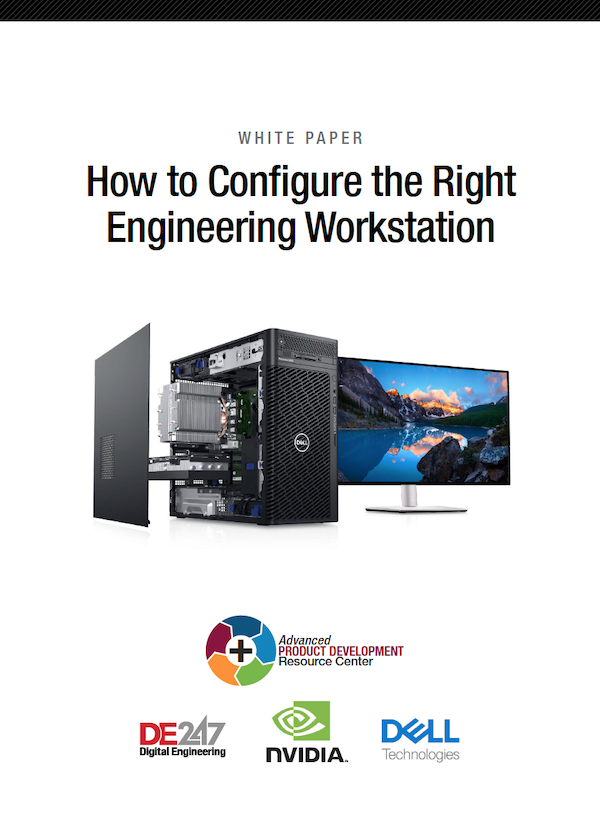
September 15, 2023
Product design has grown more complex and demanding. In the past, CAD, simulation, rendering, visualization and other tasks operated in distinct operational silos with their own workflows, but those lines are blurring.
As a result, design engineers are tasked with doing more than just CAD work. Increasingly, they are performing advanced simulation and analysis, as well as visualization and rendering as part of their day-to-day development workflows.
In this white paper, we will explain how key components affect engineering productivity and offer high-level guidance on configuring a professional engineering workstation based on typical workflows.
Download today
Latest News
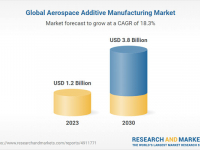
Role of Additive Manufacturing Through 2030
The global market for aerospace additive manufacturing is estimated at US$1.2 billion in 2023 and is projected to reach US$3.8 billion...

Developer of 4D_Additive and Phasio Join Forces
The specialists are introducing an automated solution for 3D printing technology users in the fields of selective laser sintering and...
NAFEMS Americas Announces its 2025 Student Awards
Finalists will be notified in April 2025.

VOLTA and modeFRONTIER 2025R1 Out Now
VOLTA redesigned Data Manager for a cleaner, more intuitive user experience, with new features that simplify data interaction.

Executives’ Reflections, Hopes, and Cautions for 2025 and Beyond
Industry Leaders and Veterans Share Thoughts on the Future of Design, Simulation, and Additive Manufacturing
Autodesk Vault Now Integrated with Canvas Envision Platform
New integration allows Canvas Envision users to maintain links between model-based content in Envision documents and product data stored on...
All posts
Related Topics
New & Noteworthy

New & Noteworthy: Future-Proof Foundation for Employee Training and Education
Eagle Point Software's Peak Experience for Pinnacle Series adds AI chat, improved...

Eliminate Physical Clamping – With Simulation
The Virtual Clamping tool in ANSA (VCA) from BETA CAE Systems eliminates...

New & Noteworthy: Fast, Flexible and Scalable Simulation – In the Cloud
Ansys Access on Microsoft Azure enables seamless deployment of industry-leading simulation tools...

New & Noteworthy: Safe, Cost-Effective Metal 3D Printing - Anywhere
Desktop Metal’s Studio System offers turnkey metal printing for prototypes and...
