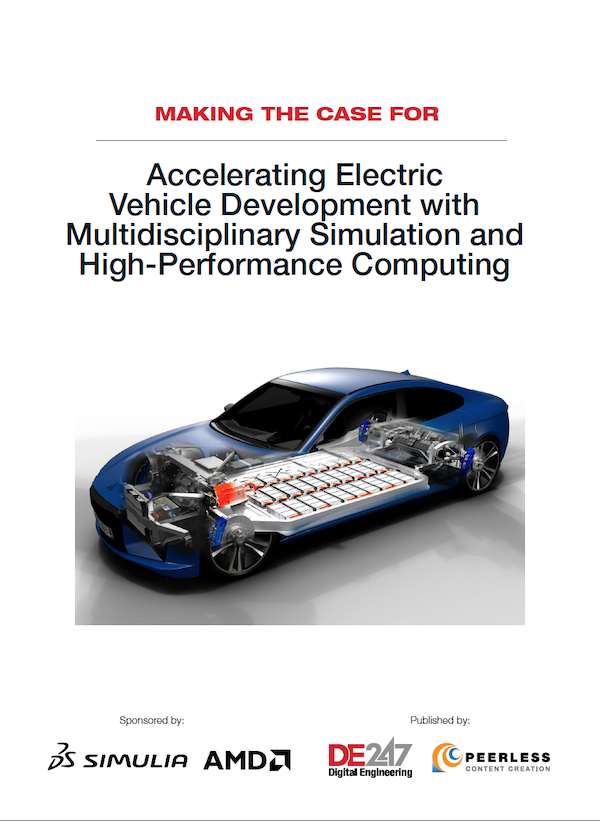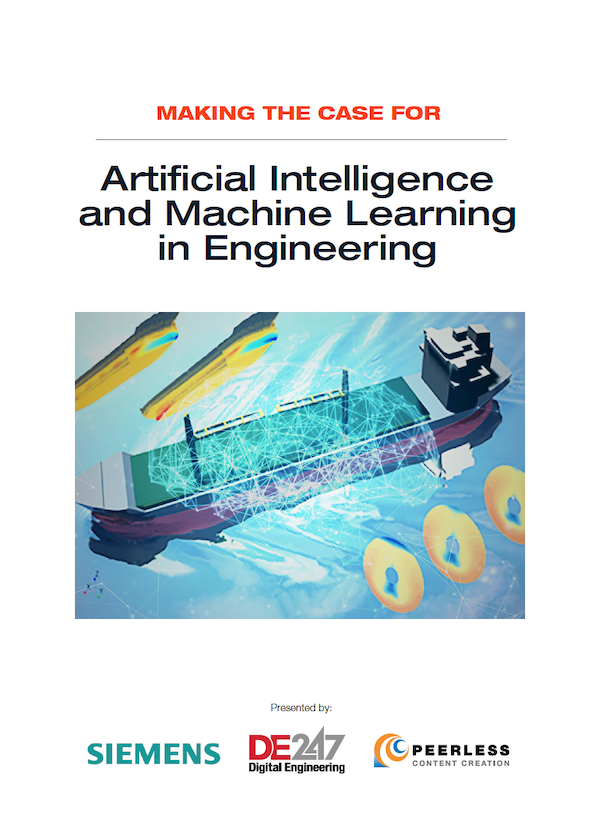BETA CAE Systems Releases v23.0.2 of its Software Suite
v23.0.2 is addressed to those that would like to delve deeper into v23.x.x potential, including a range of upgrades and performance improvements.
Latest News
December 2, 2022
BETA CAE Systems announces the second bug-fix release of v23.x.x series. v23.0.2 is addressed to those that would like to delve deeper into v23.x.x potential, including a range of upgrades and performance improvements.
Known Issues Resolved in ANSA
JT Translators
Attributes’ Key text and all related information from JT files would be missing from the Parts Comment field.
Data Management
Considerable performance improvement has been achieved for all operations involving the reading of information from file-based DMs. Saving a Simulation Model or a Simulation Run in DM, retrieving the “where-used” references of a Subsystem in the DM Browser, or simply navigating through the “DM” and “Details” bottom tabs in the Model Browser, are now considerably faster, particularly with big DMs.
Nastran
Unexpected termination could occur during the input of files with MODULES and “frozen” ANSA comment.
In addition, automatic conversion of Pyramid Elements (CPYRA) to Tetras (CTETRA) on output would lead to unexpected termination, whenever recognized FE perimeters were affected.
Known issues resolved in EPILYSIS
Contacts
Data recovery when DISPLACEMENT on SET was requested would lead to unexpected termination.
Known issues resolved in META
Graphics
META could come to abnormal closure when High Quality Fringe was enabled for QUAD8 elements with missing middle nodes.
Nastran
When reading large .pch files of size ∼13Gb, some data could be plotted as zeros.
LS-DYNA
Node Ids under *NODE keyword would be wrongly aligned when LS-DYNA .key file was output from META.
Known Issues Resolved in KOMVOS
Process Management
Focusing on the Application Settings of the Process Design, command line option with Name left blank would not be accepted, although valid for several applications.
Download
Where to download from
Customers who are served directly by BETA CAE Systems, or its subsidiaries, may download the new software, examples and documentation from their account on the company server. They can access their account through the “sign in” link on the website.
What to download
All files required for the installation of this version reside in the folders named “BETA_CAE_Systems_v23.0.2” and are dated as of November 21, 2022. These files should replace any pre-releases or other files downloaded prior to that date. The distribution of this version of our pre- and post-processing suite is packaged in one, single, unified installation file, that invokes the respective installer and guides the procedure for the installation of the required components.
Sources: Press materials received from the company and additional information gleaned from the company’s website.
More BETA CAE Systems Coverage
Subscribe to our FREE magazine, FREE email newsletters or both!
Latest News
About the Author
DE’s editors contribute news and new product announcements to Digital Engineering.
Press releases may be sent to them via DE-Editors@digitaleng.news.