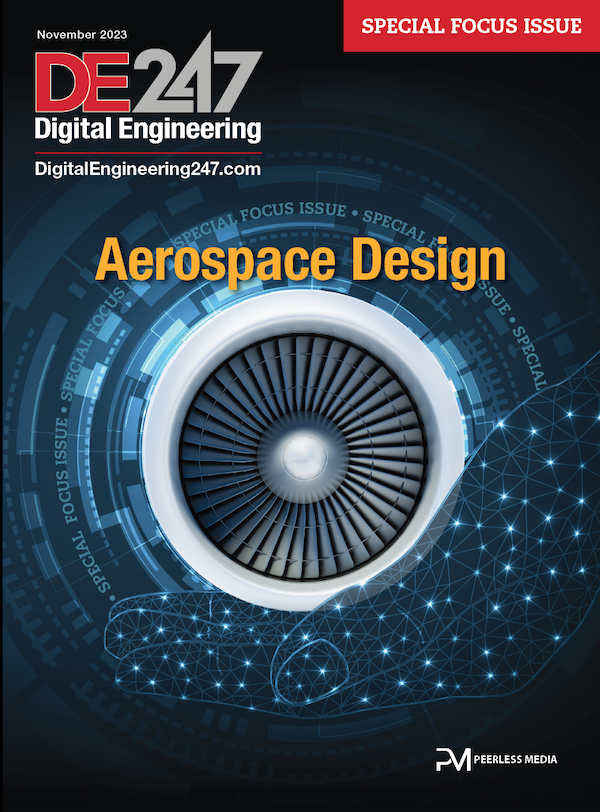VERICUT Version 9.1 Released
VERICUT CNC machine simulation, verification, and optimization software simulates all types of CNC machining, additive and hybrid manufacturing processes.
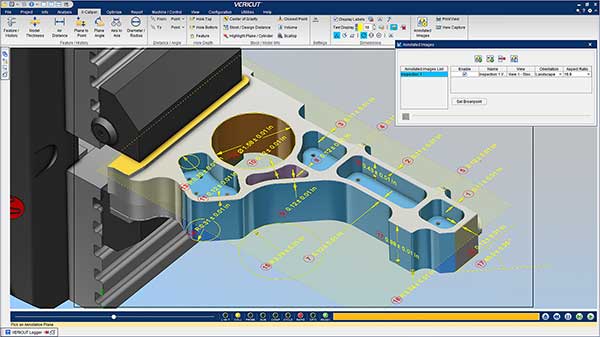
The updated software from CGTech operates independently, but can also be integrated with CAM systems. Image courtesy of CGTech.
Latest News
June 29, 2020
CGTech announces the latest release of VERICUT software, Version 9.1. VERICUT CNC machine simulation, verification, and optimization software simulates all types of CNC machining, additive and hybrid manufacturing processes. The software operates independently, but can also be integrated with CAM systems.
VERICUT 9.1 offers features that increase efficiency and empower users to do more in less time. New visibility options, plus enhancements to toolpath optimization, additive manufacturing, tooling & multi-tool stations, measuring & inspection/reporting are just a few of the features in this latest release. Hundreds of improvements and software requests were also incorporated in this latest version.
“VERICUT 9.1 continues to enhance the User Experience through continued advancements with graphics and display controls, streamlined user controls, and more new capabilities and features than ever before,” says VERICUT product manager, Gene Granata. “Version 9.1 also introduces a Learn mode for Force optimization—a form of Artificial Intelligence for faster/easier NC Program optimization. Using Learn mode, almost anyone can create highly optimized NC programs from existing programs, without having to reprogram them.”
New visibility features have been added to the Project Tree and VERICUT’s right-click convenience menus for components and models, enabling users to toggle between visible and invisible states, or to enable/disable 3-D objects for the simulation. Quickly see unobstructed views of the cutting process and gain better access to the part by removing enclosures, models of sheet metal or shrouding, and other “in-the-way” objects via “Invisible” or “Disable” actions.
New features have been added to AUTO-DIFF giving users a higher degree of control over component visibility, such as when Fixture models should appear.
Setup Plan has been renamed to Annotated Images. VERICUT Inspection is also now included with Annotated Images. Both Setup Plan and Inspection functionality is greatly enhanced with dimensions, notes and tolerances for checking parts at various stages of machining. Easily create professional looking and informative setup plans and inspection images stored with view layouts - ready to print as “shop aid” documents, or to appear in VERICUT’s comprehensive Reports.
Defining shanks as separate objects from the holder and cutter enables programmers to see where these non-cutting portions of the cutter are relative to the stock workpiece, and allows more discrete control over near miss and collision detection properties and tolerances. Tool holder models can also be used as “Shanks.”
The Optimize Control window has been streamlined to fit in a single window with no tabs. Relevant features become active in subsections depending on which Mode is selected. A new Force “Learn” Mode is available, providing artificial intelligence (AI) for optimization. In Learn mode, VERICUT learns from simulating cutting, then automatically configures & optimizes tools for increased cutting efficiency and reduced machining times.
New “Save All As” Optimization Settings option added to the right mouse menu when clicking on a Force Chart. New ability to “Learn From Results’ enables optimization settings for a tool or all tools that were analyzed.
VERICUT 9.1 has a new “Additive” Default Machining Type. This enables VERICUT to predict system resources that will be needed to additively build the as-designed part, including a starting stock build plate or model.
Click here to learn more about the new features in VERICUT 9.1.
Sources: Press materials received from the company and additional information gleaned from the company’s website.
More CGTech Coverage
Subscribe to our FREE magazine, FREE email newsletters or both!
Latest News
About the Author
DE’s editors contribute news and new product announcements to Digital Engineering.
Press releases may be sent to them via DE-Editors@digitaleng.news.