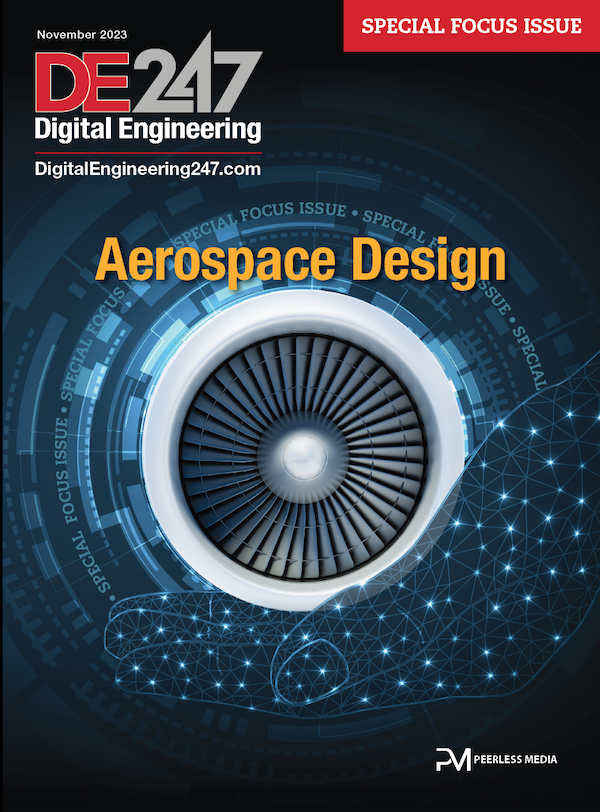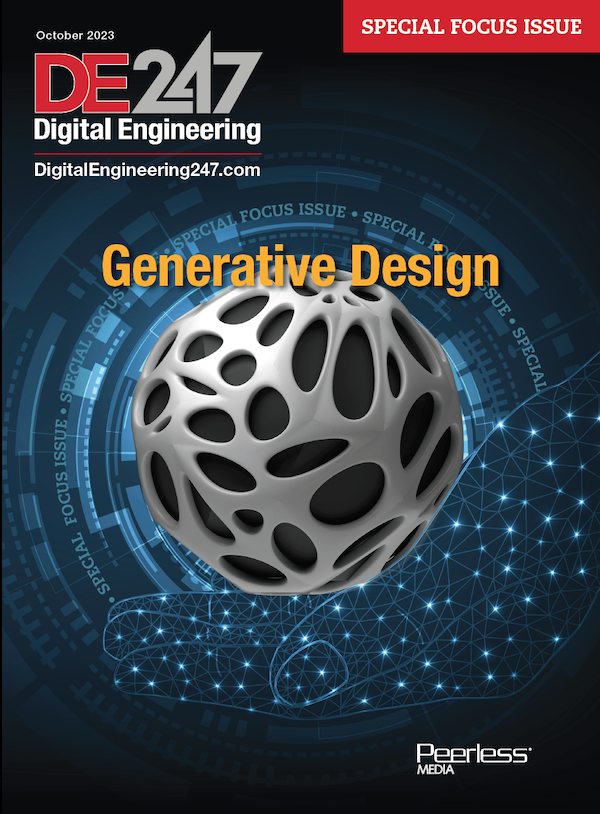What’s New in NX for Manufacturing
To learn the details of the new NX for Manufacturing features, users can check out step-by-step tutorial videos on Siemens' online community.
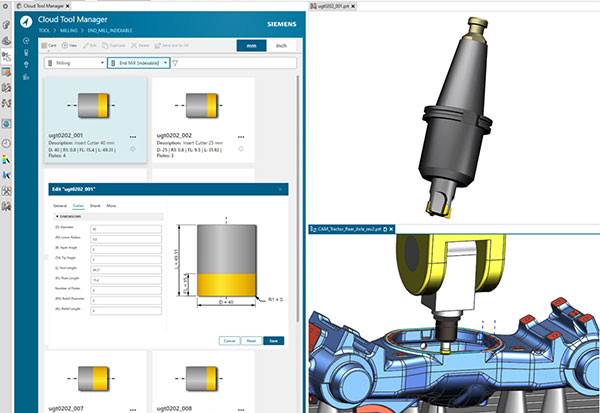
The Cloud Connect Tool Manager provides efficient tool data maintenance and easy importing of tools from vendors. Image courtesy of Siemens.
Latest News
June 20, 2023
A new release of NX for Manufacturing from Siemens Digital Industries Software is here. With NX 2306, users will encounter new capabilities as well as updated enhancements.
Following are a few of the latest features and product updates for this software for part manufacturing including:
- NX CAM
- NX CAM On-Machine Probing
- NX Additive Manufacturing
- Part Manufacturing Data Management
- NX Assembly Line Planner
- NX Line Designer and Fixture Planner
What’s New in NX CAM
The Cloud Connect Tool Manager is a graphic-based interface that makes it easy for users to manage tools and components for tool data maintenance in NX CAM software. Users can also import tools from vendor databases using web technology.
The easy-to-use interface and graphical design simplifies the programming workflow for defining and editing tools, requiring fewer clicks than before. Users can swiftly find the exact tools they need, saving valuable time and effort with dynamic tool preview and dimensions.
There are four display modes and two search modes for easy navigation and viewing. The intelligent search function goes beyond basic queries and can recognize multi-formulas, symbols and keywords. Import tools directly from vendor databases and gain access to an extensive library to optimize productivity and efficiency, the company suggests.
The new enhancements to the Position Part & Fixtures in Machine Context allow users to quickly and accurately position CAM setup on the machine with improved usability and visibility. For example, users have dynamic handle positioning with a bounding box or cylinder and can position part and associated fixture assemblies. Move setups dynamically instead of the machine and gain better visibility of setup in the machine tool.
The new feature for Automatic Turning Tool Holder Collision Shape Creation provides increased process safety for holder collision checks. Users no longer need to manually specify collision shape and layer settings during the tool creation process, eliminating possible programming errors. The 2D holder shape geometry for turning tool holder is now created automatically during tool path verification.
The Dovetail Mill Tool enhancement simplifies tool creation using industry naming terminology, allowing you to easily specify basic Dovetail tool parameters. Dovetail Tools supports the following operation types including Planar Mill, ZLevel Undercut, Solid Profile and 3 Axis Deburring.
For more product details, click here.
For a NX CAM trial, click here.
Sources: Press materials received from the company and additional information gleaned from the company’s website.
More Siemens Digital Industries Software Coverage
Subscribe to our FREE magazine, FREE email newsletters or both!
Latest News
About the Author
DE’s editors contribute news and new product announcements to Digital Engineering.
Press releases may be sent to them via DE-Editors@digitaleng.news.